Friends, it’s often bothersome for us while watching our favorite series on Netflix, and the screen starts buffering. Often we are facing the issue, and it’s widespread. The reason why my Netflix keeps buffering may be due to a slow or clogged connection.
However, there is no clear-cut way to fix Netflix buffering problems until you eliminate the potential causes and troubleshoot them one by one. Here are some of the most common causes of why my Netflix keeps buffering and how you can fix them. Apart from the above conventional method, there is a 100% working solution.
The Netflix buffering issue is quite annoying, especially when watching a TV series or a movie. When Netflix is loading and buffering, you will typically see the light gray timeline at the bottom of the player slowly turn a darker gray progression left to right.
Many also may not notice if the number ascends or descends in the player’s center while it buffers. The number may sometimes reset itself back to 0% or fail to reach a complete 100%.Clearing browser cache fixes the problem most of the time. Here are the top reasons your Netflix keeps buffering and how to fix them.
Browser Cache
If you are having trouble loading pages on Netflix and your streaming feels slow, you may be suffering from a problem with the browser’s cache. Cleaning out the cache by resetting your internet browser could help relieve the issue.
Week Internet Connection
Suppose one experiences a buffering during an episode of the latest episode of their favorite Netflix show. In that case, the culprit could easily be either with your internet service provider or Netflix servers themselves, which is why it might be best for you first to try switching to another internet server before attempting to interact with support.
You can fix the Netflix buffering issue by the following ways:
Related: How to fix Netflix buffering on PS5/PS4?
Pazu Netflix Video Converter is the most satisfactory solution for downloading or converting Netflix movies or TV series so that you can watch it freely on your iPad, iPhone, iPod, PSP, or any portable device.
With Pazu Netflix Video Converter, you can download Netflix videos, save videos to your hard disk, transfer videos to your iPad, iPhone, iPod, and all kinds of play devices so that you can watch your favorite TV show or movie anywhere you want.No Limitation, No More Pausing, Watching Netflix anytime and anywhere, no more Internet Speed Limitation.
Some of the most valuable features of Pazu Netflix Video Converter
The following steps will lead you to use Pazu Netflix Downloader to download any Netflix TV show or movie in your preferred format with high quality for offline enjoyment.

Download Netflix movies & TV shows to MP4 with HD quality.
Download the Pazu Netflix Video Downloader on your Mac or Pc and install it. Log in to your Netflix subscription. If you have registered, click the registration key, or go with the free trial version.
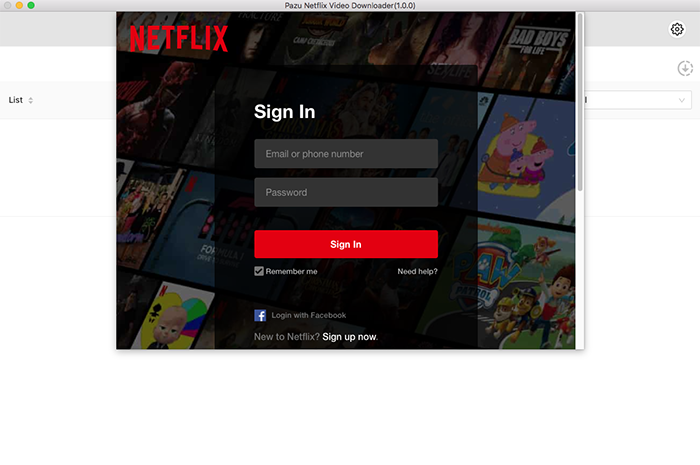
Now you will need to add a few movies or shows that you want to download on your device. Whenever you will see that some movie is going to leave the platform, you must use the Pazu Netflix downloader to preserve them with you forever.
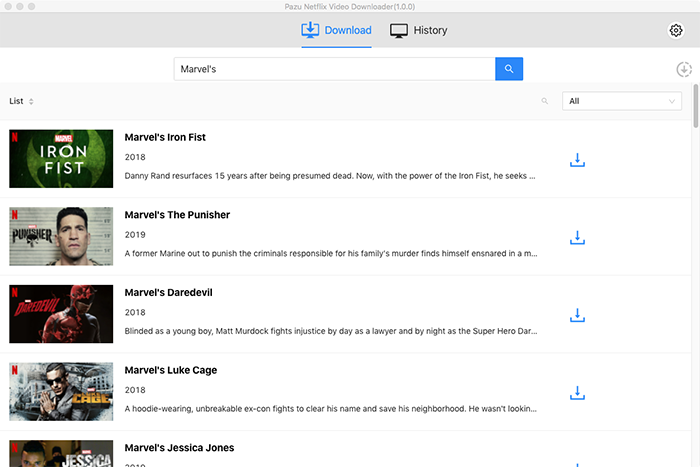
Select the video format you want to download to.
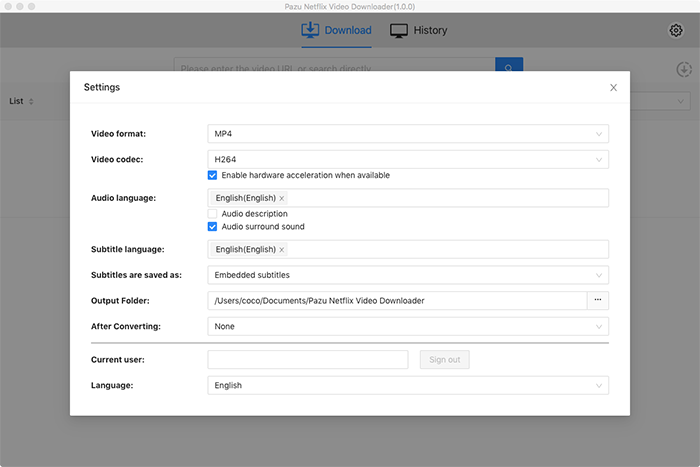
Click the download icon and start downloading all the movies and shows added by you.
As you can see from the screenshot, all episodes are checked by default.
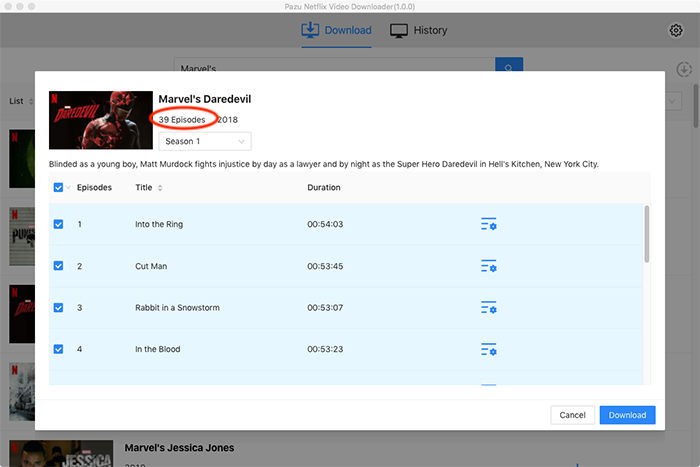
Select the episodes you want to download, and after selecting, click the download button.
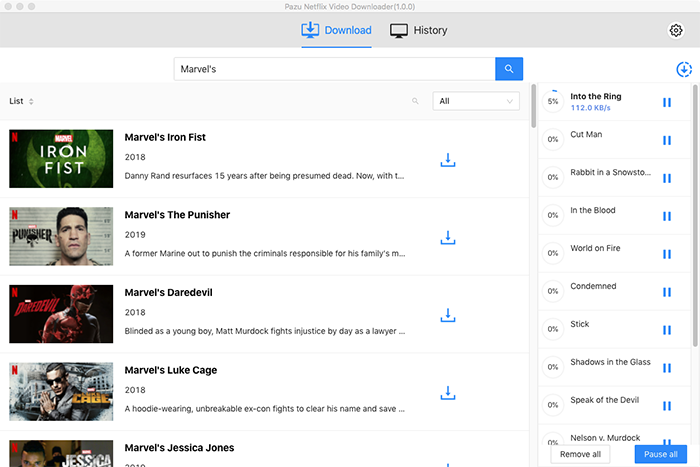
After you are done with the downloads, click on History and you will find all the videos there.
This article has learned details about Pazu Netflix Video Downloader that was recently launched in the market. It allows users to download full-length movies from Netflix and other streaming services by downloading the videos from a PC or Mac. The tool is available in the market for $16, and it is available online on their website.
If you are a Netflix fan, then Pazu is the must-have software in your PC. You can now watch your favorite shows and movies on any device, even offline! It’s a quick and easy way to watch Netflix that doesn’t require any technical knowledge. It’s also the most straightforward and most affordable solution for watching Netflix. Please take a look at our website to know more about it.

Download Netflix movies and TV shows to MP4/MKV on your PC/Mac