What are Apple TV, Apple TV app and Apple TV+?
Apple TV, the Apple TV app, and Apple TV+ are related but distinct products.
Apple TV is a digital media player and microconsole developed by Apple Inc. It allows users to stream content from a variety of sources, including Apple TV app, Netflix, Hulu, Amazon Prime Video, etc., as well as live TV programming and sports. It is an HDMI-compliant source device and can only be connected to an enhanced-definition or high-definition widescreen television through HDMI to function.
The Apple TV app is a software application that is available on various Apple devices, including the iPhone, iPad, and Apple TV. The app provides a unified interface for streaming content from multiple sources, including subscription-based services like HBO, Showtime, and CBS All Access, as well as free streaming services like Pluto TV and Tubi.
Apple TV+ is a subscription-based streaming service that offers original TV shows and movies produced by Apple. The service is available exclusively through the Apple TV app, and requires a separate subscription. Unlike other streaming services that offer a broad selection of content, Apple TV+ focuses solely on original programming created by Apple.
In summary, Apple TV is a hardware device that can stream content from a variety of sources, while the Apple TV app is a software application that provides a unified interface for streaming content from multiple sources. Apple TV+ is a subscription-based streaming service that offers original programming produced by Apple and is only available through the Apple TV app.

Contents
Apple TV+ is a subscription based video streaming service, once you subscribe to it or start the 7 days see trial, all movies and series in the catalog are free.
If you don’t have a subscription or free trial, you can watch the first episodes of some series for free.
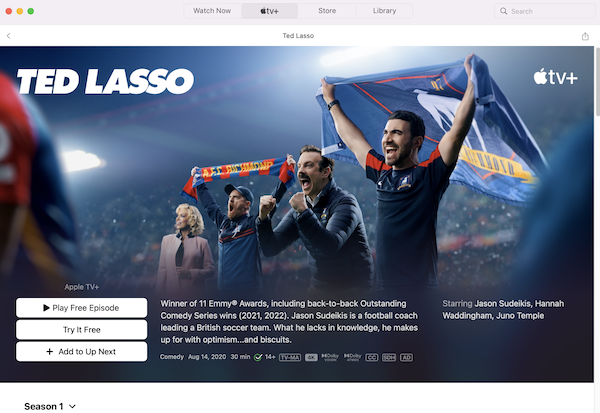
There are no free movies, but you can watch trailers for free.
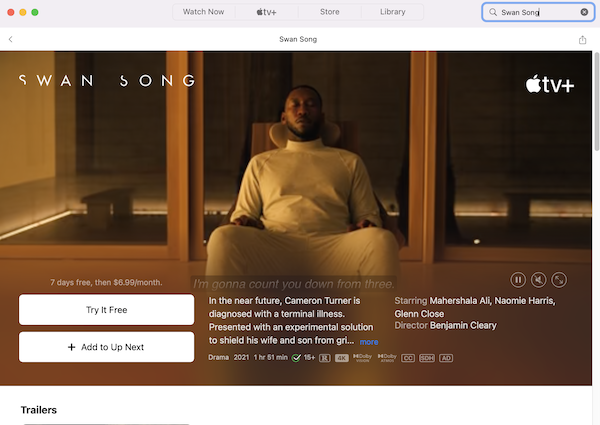
Apple TV+ is not the only video streaming app on Apple TV. If you don’t have Apple TV+ subscription, don’t worry, you can watch free TV shows and movies on Apple TV from a variety of sources. There are a few ways to watch free TV shows and movies on Apple TV. Here are some options:
It’s important to note that some of these options may not be available in all regions or countries, so it’s best to check what is available in your area.
Open the Video app on Mac and click the search filed on the top right corner. You will find the Free for Everyone.
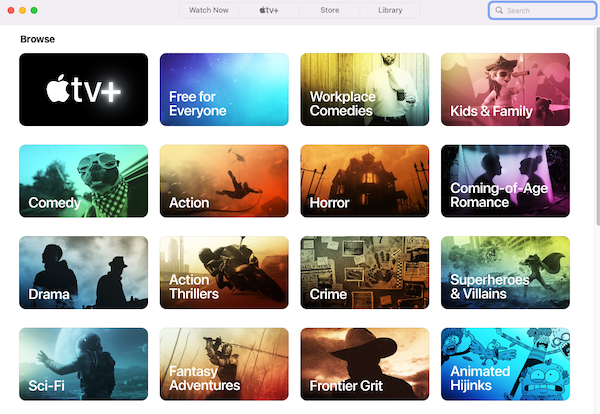
Click it and you will find all free content. You can watch them even without Apple TV+ subscription.
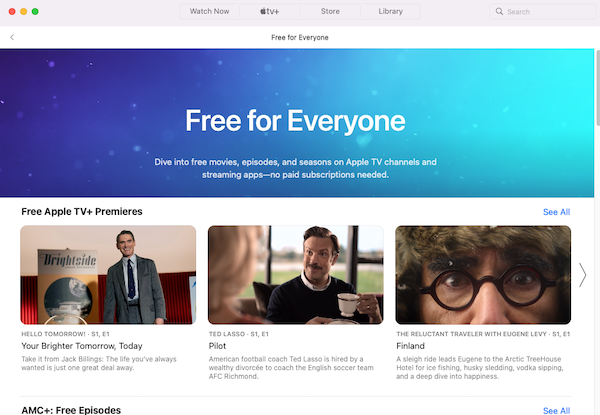
The Apple TV+ free trial is a promotional offer for first-time subscribers that allows them to watch Apple’s original TV shows and movies for free for a limited time. The free trial period typically lasts for 7 days, although Apple has offered longer free trial periods in the past.
To access the free trial, you need to sign up for an Apple ID and provide your payment information, although you will not be charged during the free trial period. If you decide to continue your subscription after the trial period ends, your payment method will be charged automatically.
It’s important to remember that if you don’t cancel your subscription before the end of the trial period, you will be automatically charged for the next billing cycle. So, if you’re not interested in continuing with Apple TV+, make sure to cancel your subscription before the trial period ends to avoid being charged.
Get 3 months of Apple TV+ free when you buy an Apple TV 4K. $6.99/month after free trial. Only one offer per Apple ID and only one offer per family if you’re part of a Family Sharing group, regardless of the number of devices you or your family purchases. This offer is not available if you or your Family have previously accepted an Apple TV+ one year free offer. Offer good for 3 months after eligible device activation. Plan automatically renews until cancelled. Restrictions and other terms apply.
Besides Apple TV app, there are also many free movies apps for you to stream free Hollywood movies, TV series and originals on your Apple TV.
Stream Hollywood movies, TV shows and original productions for free on your favorite devices. Wait, free? Yes, free, always free. Watch premium TV shows and movies from a complete library of new and iconic hit shows. Watch them all on demand, no subscription required. Set up a free account to see fewer commercials and keep watching where you left off on any device. Filter genres like comedy, drama, action, thriller and fandom to find new hits and all-time classics. Fill in your Watch Later list with all your favorites. Check out our Spotlight Channel for recommended shows hand-picked by the Crackle team.
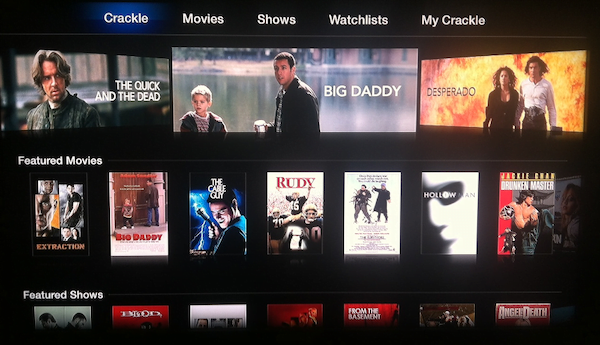
The leading free streaming TV and movie service is now available to you! Watch over 100 live TV channels and over 1,000 movies and TV shows, all streamed for free. Pluto TV also offers more than 50 channels in Spanish, including native and dubbed movies, reality shows, telenovelas, crime, sports and much more. Pluto TV is 100% free.
Choose from Pluto TV library of 1000s of on-demand movies and TV shows or from our 27 exclusive movie channels including:
– The biggest hit movies
– Full seasons of your favorite shows
– Chilling true crime and drama series
– Hilarious comedy shows and stand-up specials
– Spanish-language movies & shows
– The wildest reality TV shows
– The latest breaking news
– Live sports, classic games, news and analysis
Watch thousands of popular movies and TV series for free. tubi is 100% legal unlimited streaming, no credit card required, no subscription required. If you’re looking for a way to save money, Tubi is your cost effective solution. Choose what you want to watch, when you want to watch it, with 3x less ads than cable. Tubi is the largest free streaming service offering award-winning movies and TV series from studios like Paramount, Lionsgate, MGM and more. There’s something for everyone; from comedy to drama, kids to classics, originals to niche favorites like reality TV, anime and British series. Tubi also now features local live news channels, some of your favorite sports networks, and live entertainment channels for every mood. Download now and start streaming entertainment for free on your Apple TV today!
Watch TV shows, live sports, and live news. Whether you’re streaming the latest episode of Grey’s Anatomy, watching NFL or college football, or catching up on the latest news, the ABC app fulfills your live TV and entertainment needs. Streaming your favorite shows from ABC, Nat Geo, & FX is simple. Watch live sports and stream TV shows on the ABC app.
Pazu Apple TV+ Video Downloader is one of the most popular video downloader tools on the market, which can not only download unlimited movies and shows from Apple TV+ without the app but also export high quality videos as MP4 or MKV files with multiple languages of audio and subtitles preserved. With it, even if you unsubscribe to Apple TV+, you can also move downloaded Invasion to other devices and watch them offline at any time. Next, let’s show you how to download Invasion on your computer.
Step 1 Launch Pazu Apple TV Plus Downloader and Log in to your Apple TV+ Account
Install the latest version of Pazu Apple TV Plus Downloader and launch it, then wait a few seconds or enter any word in the search box and hit “Search”. A window will pop up asking you to log in to your Apple TV+ account as below.

Download Apple TV+ movies & TV shows to MP4/MKV.
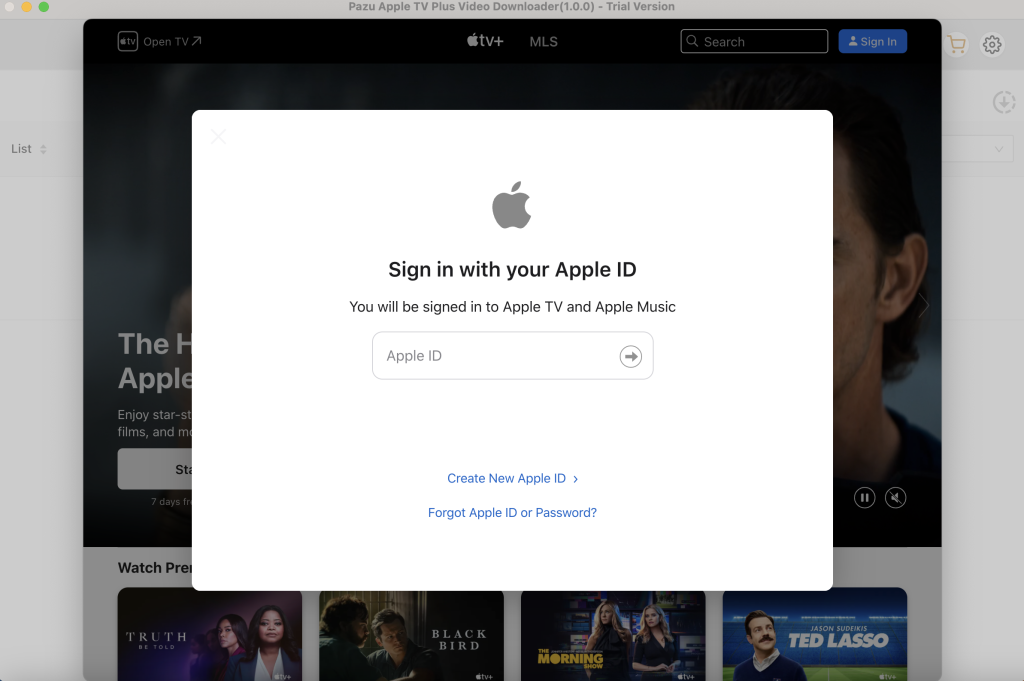
Step 2 Search for Black Bird on Pazu Apple TV Plus Downloader
Type the movie or TV show title in the search field or copy&paste the video url from https://video.apple.com/. Then click the search icon.

Step 3 Customize the Output Settings
Click the “Settings” button on the upper right corner of the screen and set the output quality, the output path, and choose audio and subtitle language, etc.
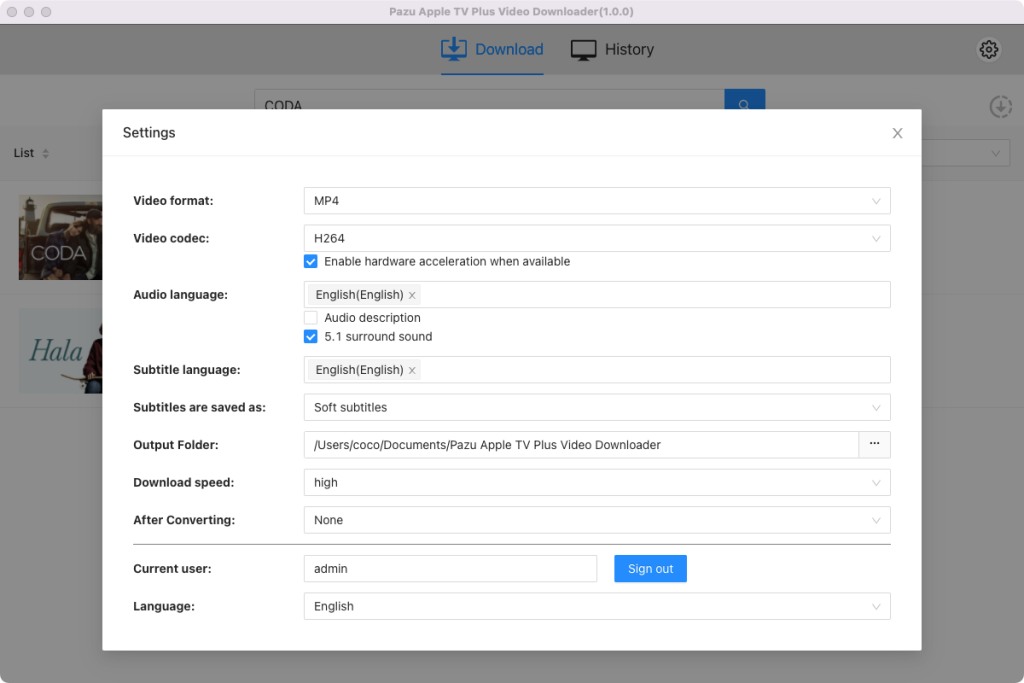
Step 4 Advanced Settings on Audio Track & Subtitle & Video Quality
In the advanced download settings window, you can reselect the audio track and subtitle language for certain videos, and set the video quality as well. The “Advanced Download” button will appear next to the download icon when downloading a movie. If you are trying to download a TV show, click the download icon, the “Advanced Download” button will show in the popup window.
Step 5 Start Downloading Black Bird on Pazu Apple TV Plus Downloader
Click the “Download” button to start downloading the selected videos, the process will show on the right side of the screen. And once it is completed, you can check what you have downloaded by clicking the “History” button. Now, you can directly play it on your computer using any media player or application without an internet connection. Also, it’s free to transfer Black Bird to any device you want.

To see all the downloaded items, go to the History tab.

Download Apple TV Plus Video movies and TV shows to MP4/MKV on your PC/Mac