Despite the rapid growth for many rivals over the last year, Netflix remains the market leader in subscription TV. Netflix reported it had 221.84 million subscribers at the end of 2021. Most Netflix subscribers are based in the United States and Canada, with the U.S. and Canada accounting for over 75 million of Netflix’s total global subscriber base. Around 200 million people subscribed to Amazon Prime worldwide as of 2020. Prime Video is expected to amass over 240 million global subscribers by 2026.
Price
Netflix offers 3 plans: Basic($9.99/month), Standard(($15.49/month) and Premium(($19.99/month). Netflix doesn’t offer free trial.
Access to Prime Video is included with Amazon Prime membership, which costs $14.99 a month or $139.00 a year. For non-Prime members, Prime Video is available as a standalone streaming service for $8.99 a month. For non-Prime members, the standalone $8.99 a month service might not be quite as essential as a Netflix or Hulu subscription.
Amazon Prime offers 30-day free trial. If you haven’t been an Amazon Prime member in the last 12 months, you can sign up for a free trial.
Content
There is no fancy stuff on netflix, all content is free if you subscribe. Amazon Prime Video has some videos you need to buy or rent. There are also some channels that require a subscription.
Prime Video’s still-small stable of original content can’t compete with Netflix’s sheer quantity of shows and movies. Prime Video also offers some live sports programming (like NFL football, NBA basketball, and PGA golf).
Prime Video is now the streaming home to the NFL’s Thursday Night Football, which is included in the basic subscription. You can also watch live MLB baseball (MLB.TV), NBA basketball (NBA TV, NBA League Pass), professional golf (PGA Tour Live), and CBS Sports (Paramount+) through Prime Video Channels for additional monthly fees.
Amazon Prime Video ranks second in original content selection as of early 2022, behind Netflix, according to U.S. adults. To compete with Netflix, Amazon spends hundreds of millions of dollars on the production and marketing of its original series. in 2021, the company spends an estimated $500 million on original programming.
As of 2022, Netflix has over 2,000 original titles, which have garnered 15 Academy Awards and hundreds of nominations.
Quality
Amazon Video titles are available in different video formats, including Standard Definition (SD), High Definition (HD), Ultra High Definition (UHD or 4K), and HDR (High Dynamic Range) depending on the playback device you’re currently using. The format you select, your playback device, and your Internet connection all affect picture and audio quality. HD video requires a high-speed Internet connection for smooth playback. Almost all Amazon Video titles are available to watch in HD.
Many TV shows and movies are available to watch in high definition (HD), and will automatically play in HD quality if you have a Standard or Premium Netflix account. Not all content is available in HD. Not all devices support streaming in HD. HD (720p), Full HD (1080p), Ultra HD (4K) and HDR availability subject to your internet service and device capabilities.
HD and Ultra HD availability also determined by your plan. Standard users can access HD content and Premium users can access Ultra HD content.
Devices
Only people who live with you may use your account. Watch on 4 different devices at the same time with Premium, 2 with Standard and 1 with Basic.
Amazon Prime Video allow three concurrent streams within the same Amazon account, and up to two simultaneous streams of the same content.
Netflix doesn’t have an app for Mac, while Amazon Prime Video does. Both apps are available on most smartphones, Xbox consoles, PlayStation consoles, tablets, and smart TVs.
The key factor determines which video streaming service to choose should be the titles you want to watch. If you want to watch “Breaking Bad,” “Squid Game,” “You,” “Black Mirror,” “Ozark” and “Mindhunter,” etc., subscribe to Netflix.
If you want to watch “The Marvelous Mrs. Maisel,” “The Expanse,” “Bosch,”, etc., turn to Amazon Prime Video.
Both of the video streaming services allows you to download movies and TV shows for offline playback. However, downloads will expire after a period of time. Once you cancel your subscription, the downloaded titles are no longer playable. Besides, as new titles are added to the video streaming services every month, there are also some titles leaving. The best way to watch Netflix and Amazon Prime Video titles offline and keep them forever is to download the movies and TV shows to MP4 with respective downloader – Pazu Netflix Downloader and Pazu Prime Video Downloader.
Pazu Amazon Prime Video Downloader is developed to download any movies and TV shows to MP4/MKV on Mac and Windows, thus you can preserve your favorite content forever, no matter they will leave Prime Video someday or not.
Features:
Pazu Amazon Prime Video Downloader is able to download:
Launch Pazu Amazon Video Downloader app on your Mac/Windows. On the main interface, sign in with your Amazon Prime Video account. You don’t need to install Prime Video app.
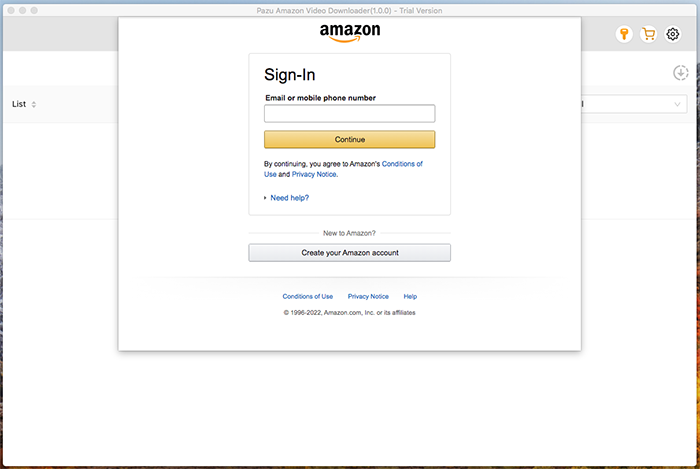
Click the key icon and enter your registration code to unlock the full version if you have purchased a registration. If you haven’t, go ahead with the free trial version.
Start typing the name of the movie or the TV show. Now browse through the results and find something you want to download.
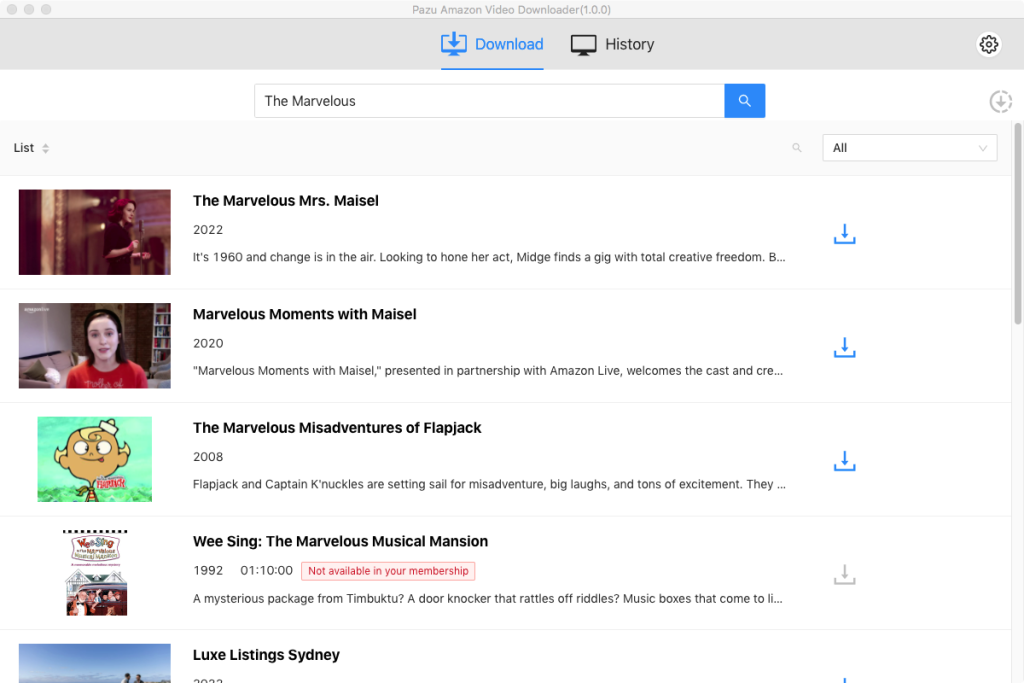
Or you can copy-paste the link of the TV show or movie. Click the search icon to find the TV show or movie you’re looking for.
When the videos are added, you are able to select an output format: MP4 or MKV. Click the gear icon on the top right corner, you are able to select video codec as all as audio/subtitle languages.
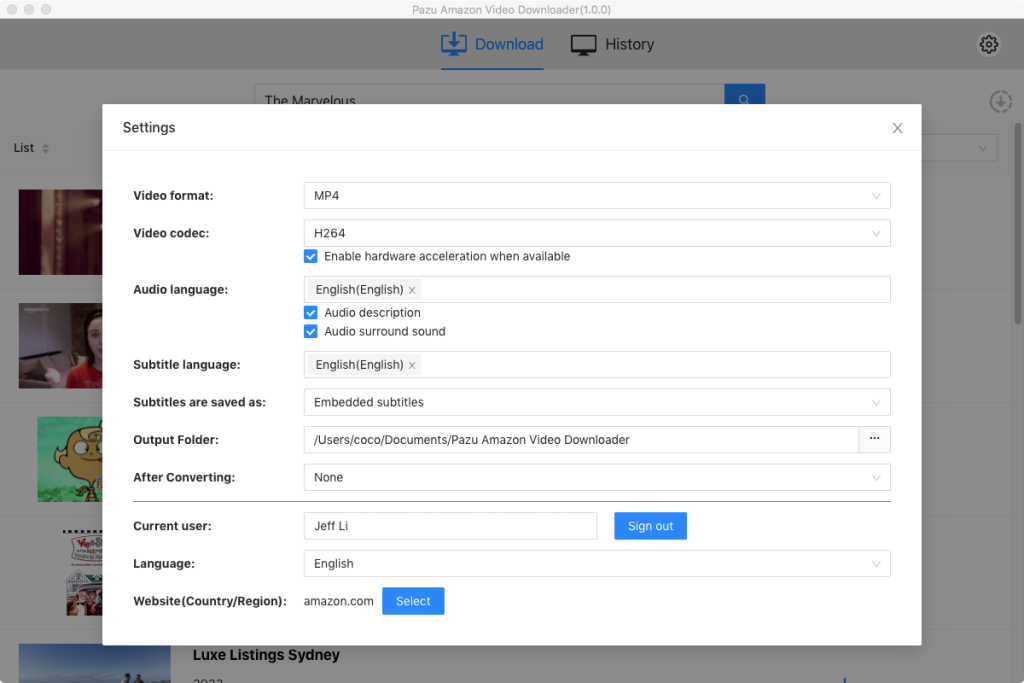
Finally, tap the download icon next to the movie or TV show you want to download.
If your selection is a movie, click ![]() icon next to it and the downloading begins.
icon next to it and the downloading begins.
If your selection is a TV show, click ![]() icon next to it to select episodes you want to download.
icon next to it to select episodes you want to download.
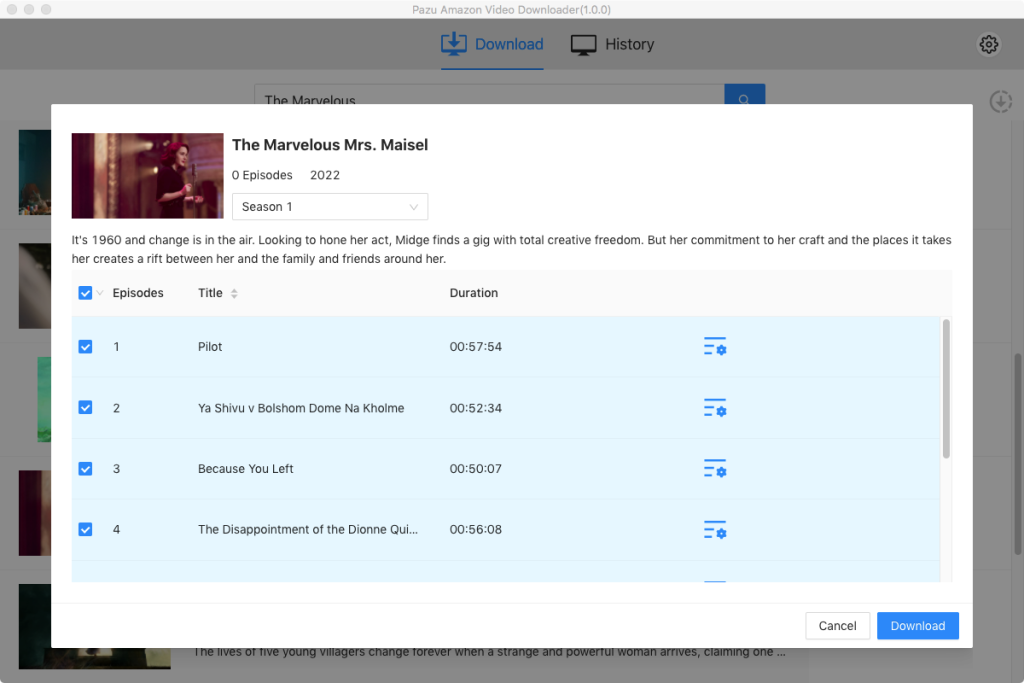
Before downloading, you can also click  to choose subtitles and audio tracks for each episode. Audio and subtitle languages in Settings only shows the 6 common languages. Here you can choose any language from whatever the movie or TV show provides.
to choose subtitles and audio tracks for each episode. Audio and subtitle languages in Settings only shows the 6 common languages. Here you can choose any language from whatever the movie or TV show provides.
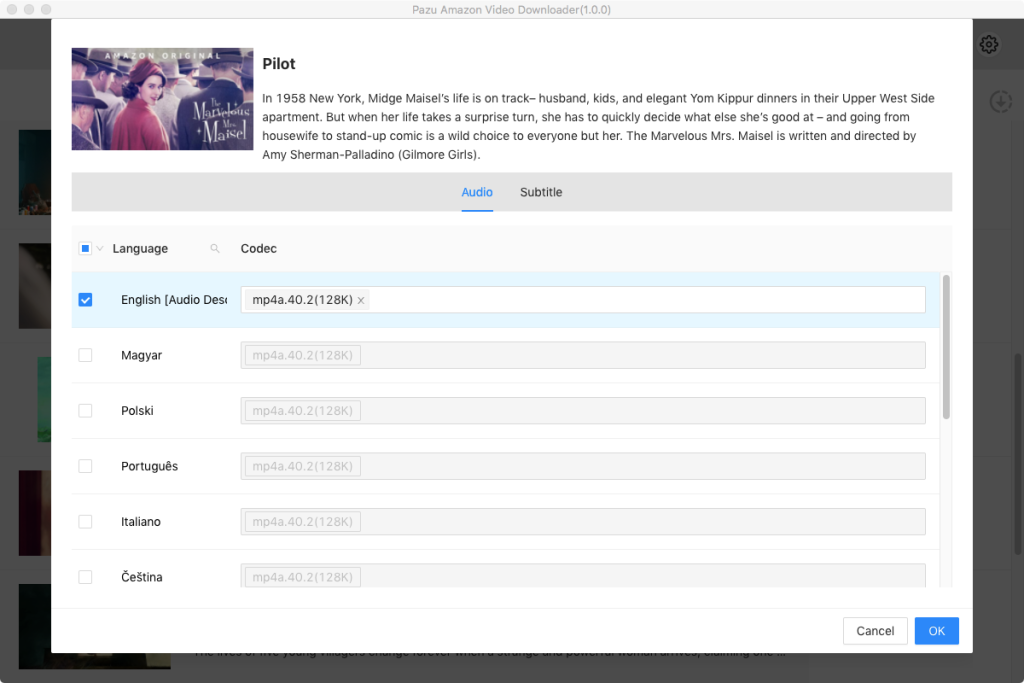
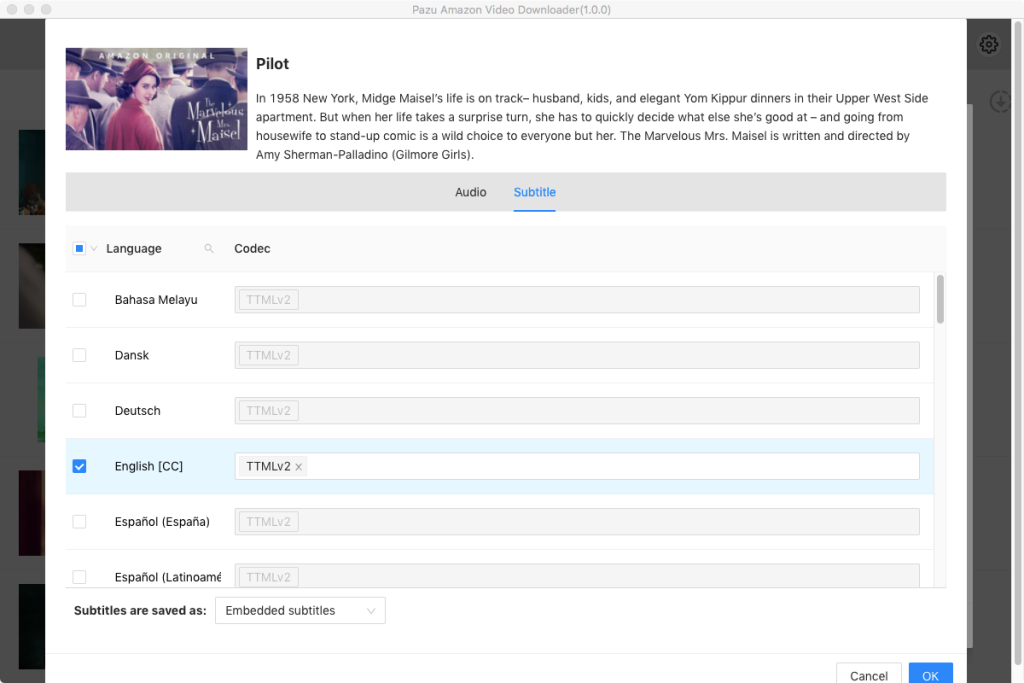
Then click Download.
To find the content you’ve downloaded, click History icon on the top.
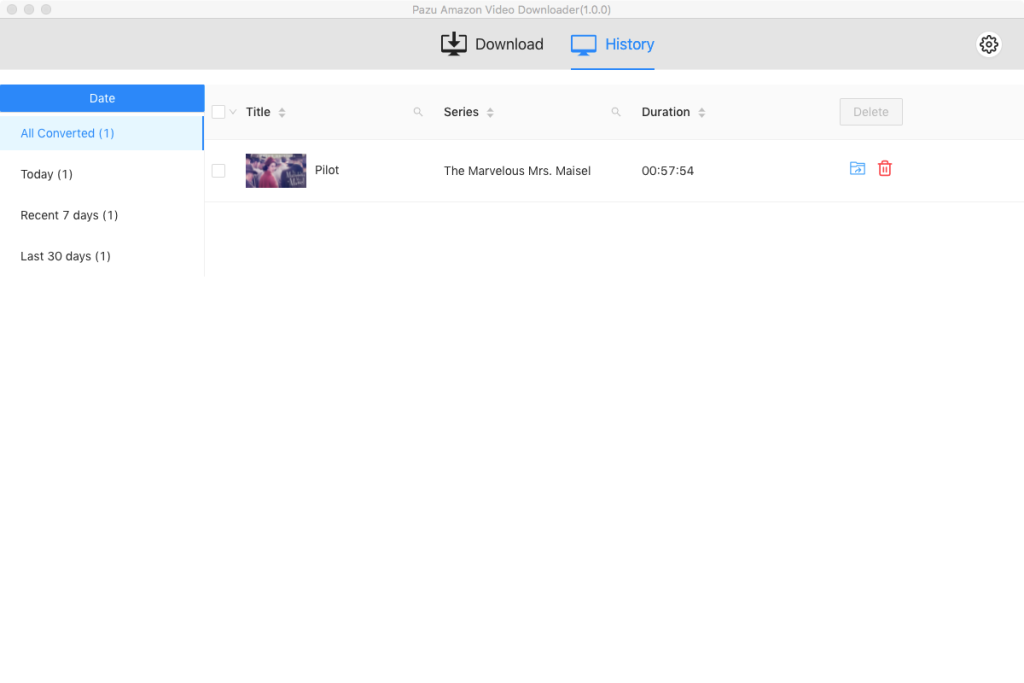
When the movies and TV shows are downloaded offline, you are able to watch them on any MP4-supported device and video player.

Download Amazon Prime Video movies and TV shows to MP4/MKV on your PC/Mac