Among the most popular video streaming services, Netflix, Amazon Prime Video, Disney+, Hulu, HBO Max, Apple TV+ , only Amazon Prime Video and Hulu still offer one month free trial. Apple TV+ offers Free 7-day trial. As a new subscriber to Hulu, you get one-month unrestricted free access to Hulu’s streaming library.
Hulu has been part of the streaming game since 2007, and 15 years later it has built a sizable library of original content, as well as movies and TV shows licensed from elsewhere. If you’re a cord-cutter, Hulu is the streaming platform for you. It offers both live and on-demand tv. In addition to news, you’ll get your favorite cable TV series from networks like ABC, Fox, Comedy Central, Cartoon Network, and more. The service includes fan-favorite shows like Modern Family, It’s Always Sunny in Philadelphia, X-Files, Devs, and Malcolm in the Middle. Hulu also has impressive originals like The Handmaid’s Tale, The Great, Little Fires Everywhere, The Dropout, and The Kardashians.
Hulu also has a few different plans that could fit any budget. The cheapest Hulu option is $6.99 a month and includes ads. The ad-free plan costs $12.99 a month and allows downloads. The most expensive option costs $75.99 a month and includes Disney+ streaming content, ESPN+ live sports, and the ability to watch and record live TV. HBO Max, Showtime, Cinemax, and Starz are all available as add-ons. Hulu offers one-month free trial on its 2 Hulu-only plans for new and eligible returning subscribers. If you haven’t signed up for a Hulu subscription yet, now’s a good time to come aboard.
Yes, Hulu (No ads) and Hulu (ad-supported plan) both offers one-month free trial. The most generous among the popular video streaming services, same as Amazon Prime Video, which also offers 30-day free trial. Netflix, Disney+, HBO Max all don’t provide free trial, while Apple TV+ offers 7-day free trial.

We strongly recommend you choose Hulu (No Ads) plan for the free one-month trial. Not only there is no ads, but also the ad-free plan allows you to download movies and TV shows for offline playback, while the ad-supported plan doesn’t support offline playback. Take your TV with you when you travel and watch without WiFi or data on supported mobile devices(Android, iOS and Fire tablet).
If you cancel your subscription before or after the free trial ends, you can on longer watch the downloaded movies and TV shows.
Luckily, with the professional Pazu Hulu Video Downloader, you can download any Hulu movies and TV shows on Windows and Mac. What’s more, the videos are downloaded to MP4 format, which means you can watch them even after you cancelling Hulu subscription. Follow below steps and learn how to download Hulu movies and TV shows to MP4 and watch them on Nintendo Switch.
Download, install and launch Pazu Hulu Video Downloader on your Mac or Windows. Log in your Hulu account and choose hulu.com, hulu.jp or hulu.jp/store.
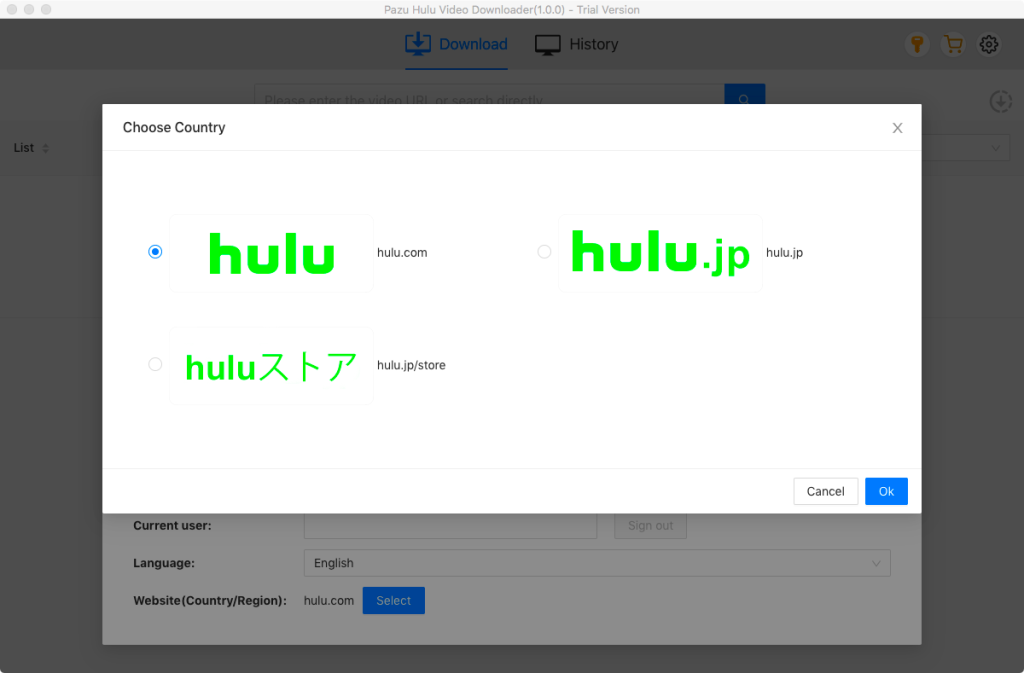
Select a profile.

Enter the movie/TV show title in the search field.
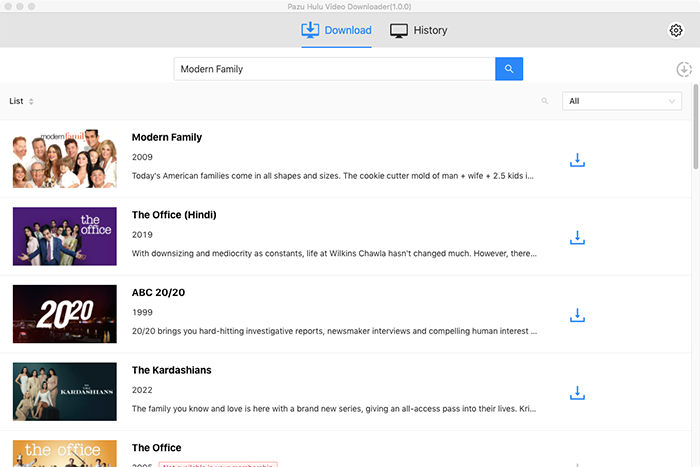
Or copy&paste the link of the movie/TV show from Hulu website. Then click the Search icon.
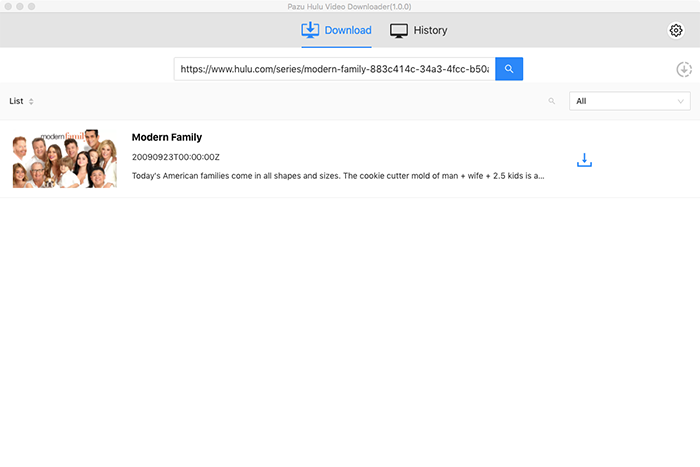
Click Settings icon to change:
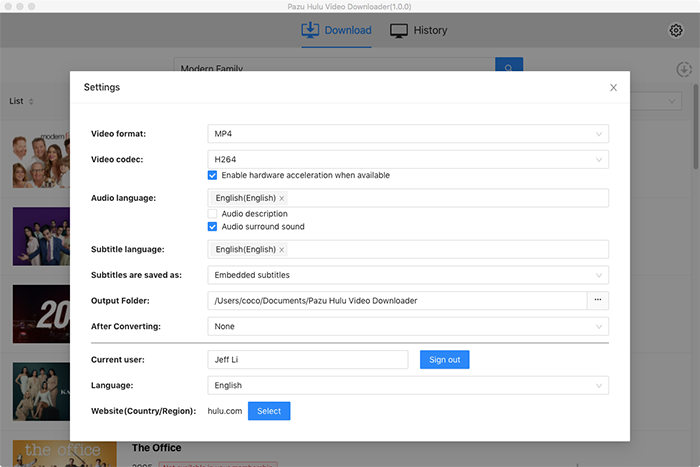
Click the Download icon next to Modern Family to choose the season and episodes you want to download.
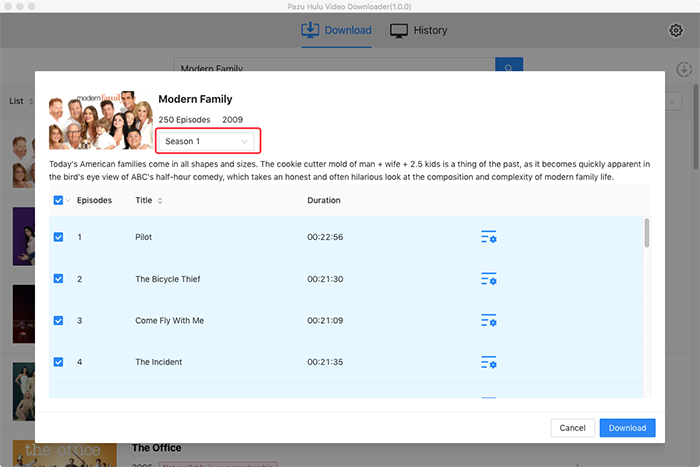
Then click Download button on the bottom right corner to start downloading Modern Family to your computer.
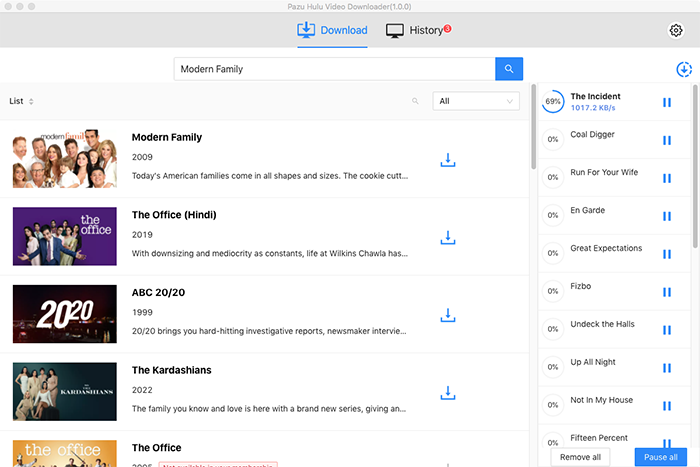
Click History menu to view all downloaded videos. Click the folder icon to quickly locate the Hulu videos in MP4 or MKV format, then you can play them anywhere you want without Hulu or upload to Plex, etc.


Download Hulu Video movies and TV shows to MP4/MKV on your PC/Mac