Tesla owners can now watch Netflix, Hulu, Disney+, YouTube, Twitch, TikTok in their cars.
The concept of viewing videos while traveling in a car is not a new one, as in-vehicle entertainment systems have been a prevalent feature for many years now. However, with the integration of subscription-based streaming services directly into a car’s display, this technology has reached a new level of innovation and sophistication.
Gone are the days when passengers were limited to a handful of pre-loaded movies or a patchy radio signal during long road trips. With this new feature, the world of entertainment is quite literally at their fingertips, and the possibilities are endless. Whether it’s catching up on the latest blockbuster movies or binge-watching an entire season of a popular TV series, the in-car entertainment experience has been elevated to a whole new level.
With this technology, drivers and passengers alike can enjoy the convenience of a fully-integrated entertainment system that allows them to seamlessly switch between music, podcasts, audiobooks, and video content. The integration of subscription-based streaming services like Netflix, Hulu, and Amazon Prime Video has made it easier than ever to access a wealth of diverse content from the comfort of a car’s cabin.
Imagine settling in your car and being able to immerse yourself in your favorite show or movie, without worrying about buffering or connectivity issues. With subscription-based streaming services built-in to your car’s display, you can sit back, relax, and enjoy a cinematic experience like no other.
In summary, while the idea of watching videos in a car is not new, the integration of subscription-based streaming services has revolutionized the in-vehicle entertainment experience, providing drivers and passengers with a new level of convenience, variety, and sophistication.
Tesla Theater allows owners to watch streaming entertainment on the dash display while parked.

Why can’t I find Theater app?
Theater app is only available when your car is parked and connected to wifi (or premium connectivity cellular).
Pazu Hulu Video Downloader is a master video downloader that can download any Hulu movies and TV shows in MP4 or MKV format. Pazu Hulu Video Downloader can easily download Hulu videos on the computer in high quality with multiple languages of audio tracks and subtitles kept. Plus it doesn’t require you to have a Hulu No Ads plan. Pazu Hulu Video Downloader supports downloading ad-free videos for all types of Hulu subscribers. Now we will show you how to use Pazu Hulu Video Downloader to download Hulu movies and TV shows to play them without streaming problems.
Download, install and launch Pazu Hulu Video Downloader on your Mac or Windows. Log in your Hulu account and choose hulu.com, hulu.jp or hulu.jp/store.
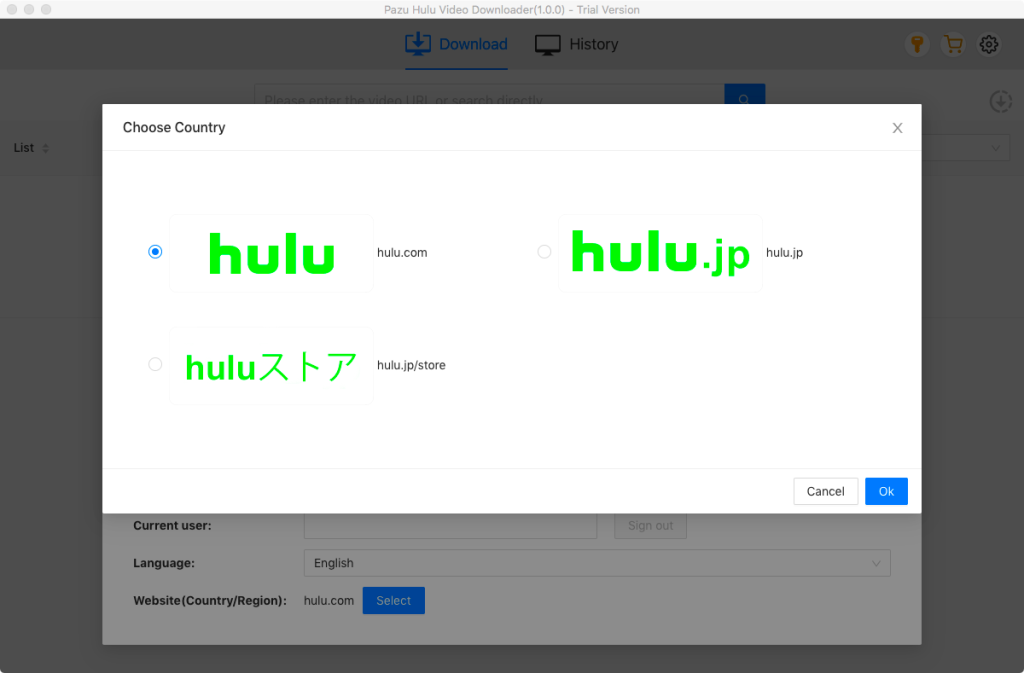
Select a profile.

Enter the movie/TV show title in the search field.
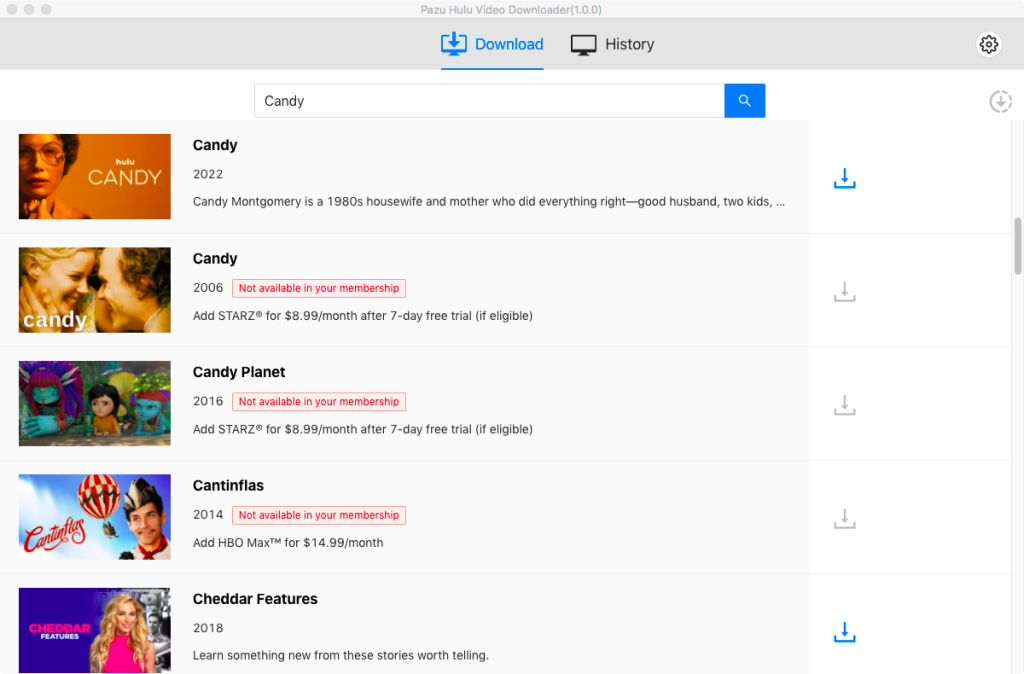
Or copy&paste the link of the movie/TV show from Hulu website. Then click the Search icon.
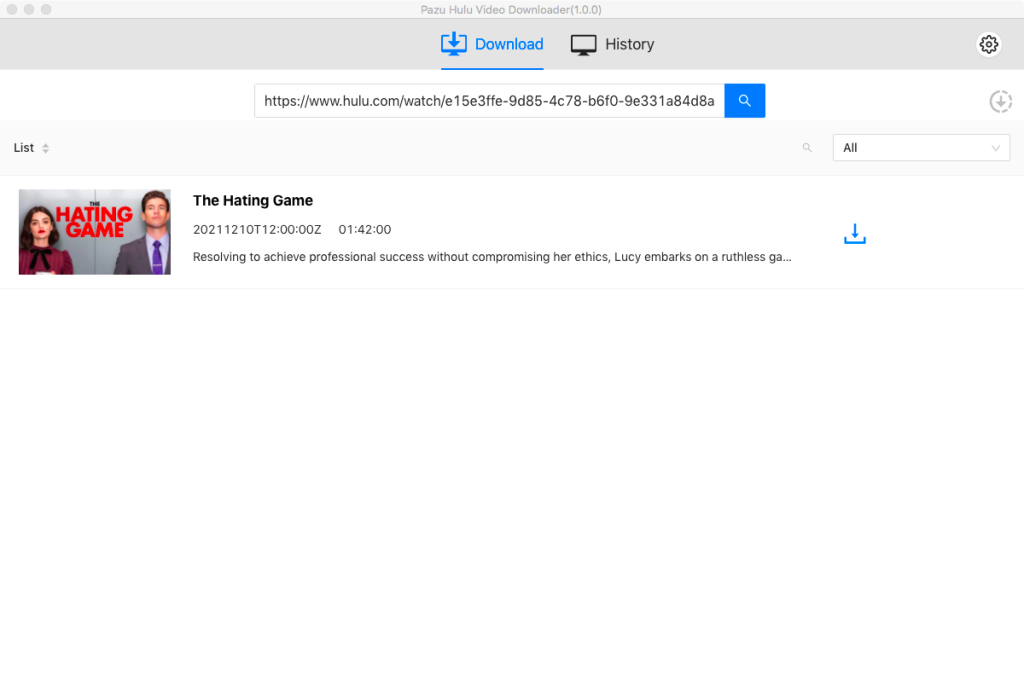
Select Settings (gear icon) from the top right corner to change:
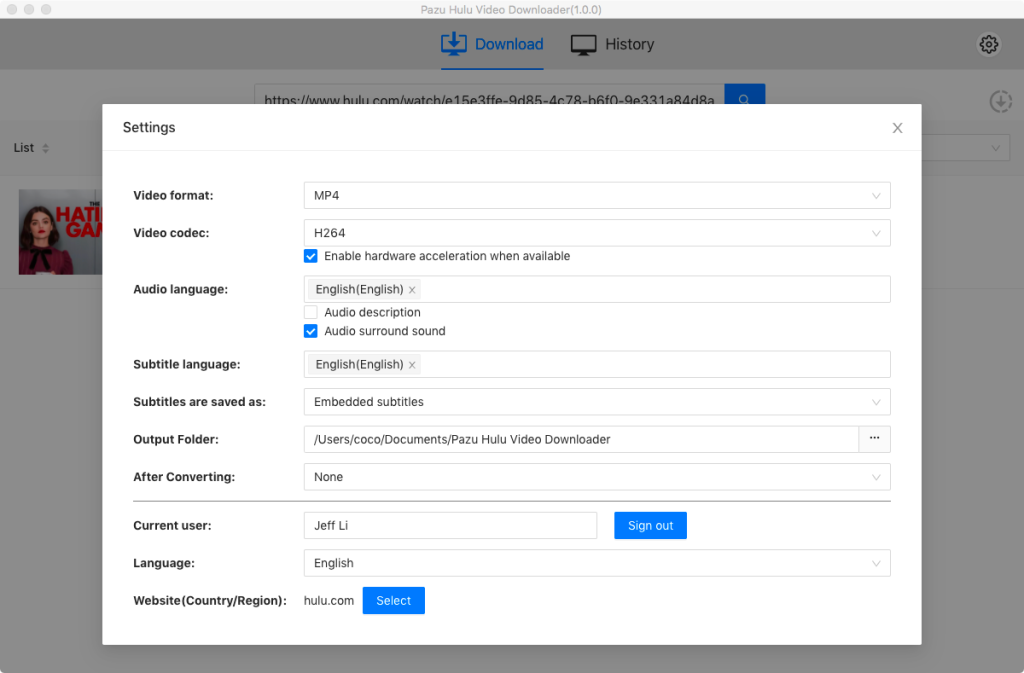
If your selection is a movie, click the download icon next to it and the downloading begins.
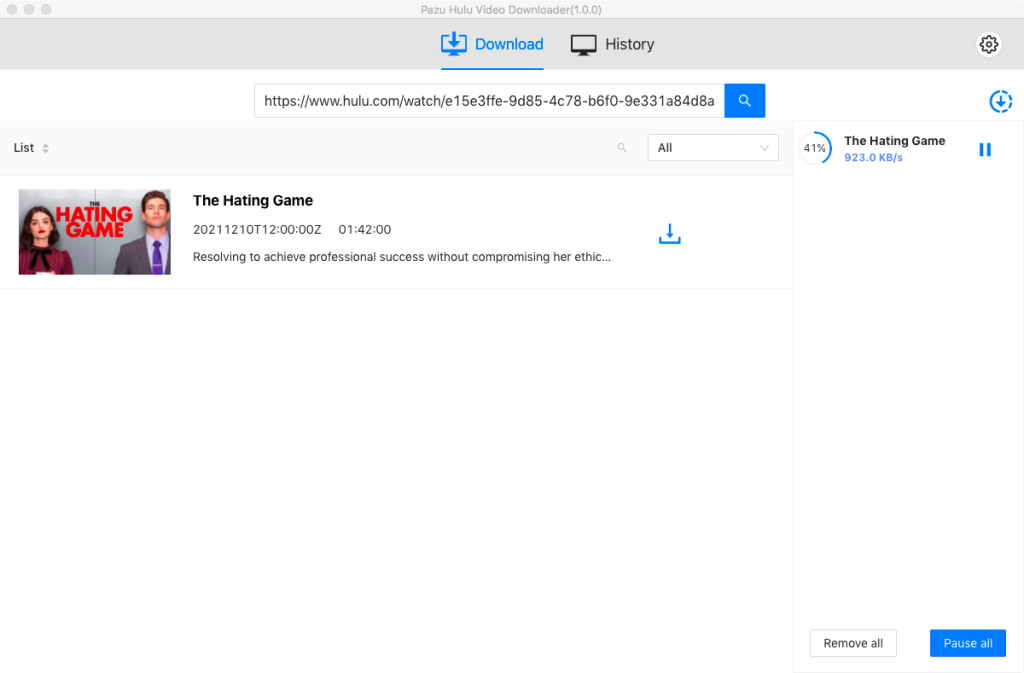
After the movie is downloaded, click History button to quickly locate it.
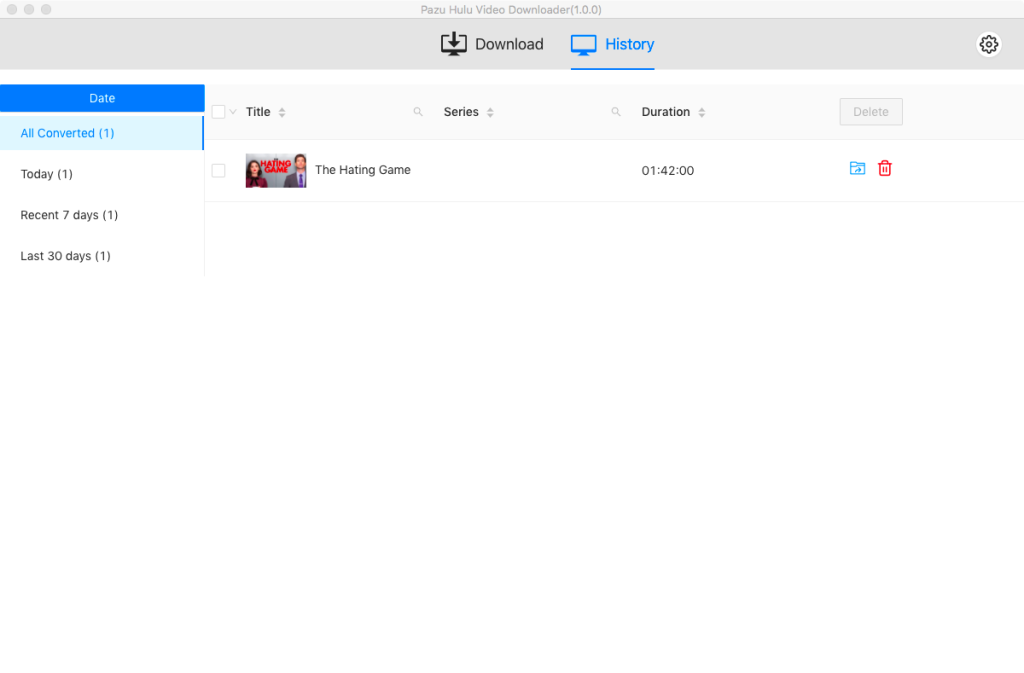
If your selection is a TV show, click download icon next to it to select episodes you want to download. Then click Download button.
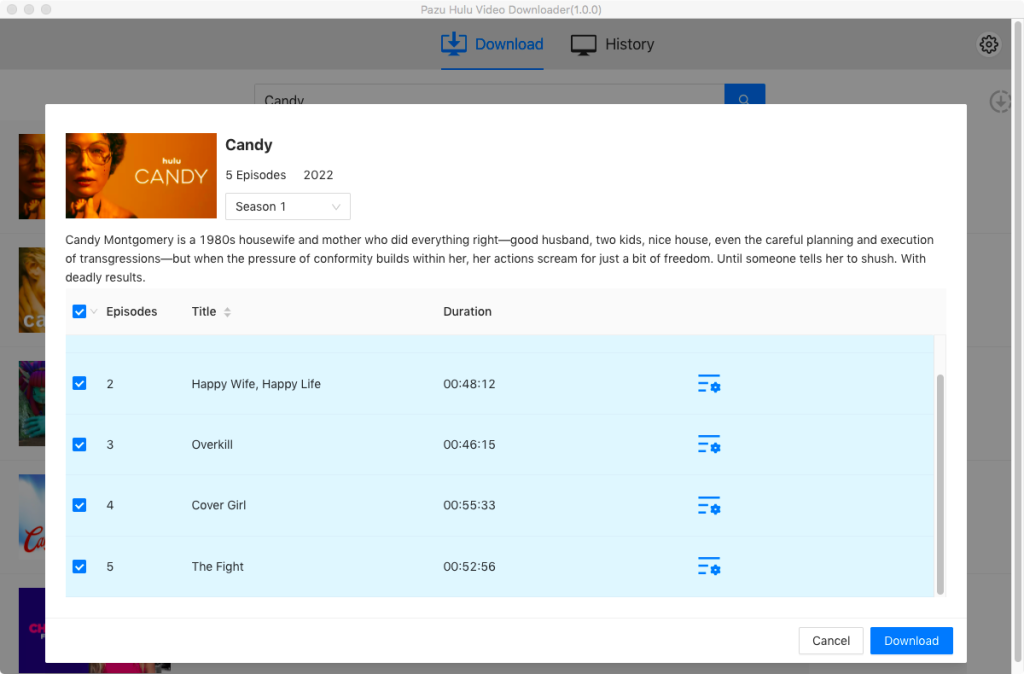
After downloading, play the Hulu MP4/MKV videos on unlimited devices at the same time.

Download Hulu Video movies and TV shows to MP4/MKV on your PC/Mac