How many devices can I watch Hulu on at the same time? You can download the Hulu app and activate your account on as many supported devices as you want, but only two devices can stream at the same time. If you try to stream from another device, you may see an error message on that screen. For example, if you are streaming Hulu content on a TV and tablet, you can’t stream it on any phone during the same time.
However, if you have a big family with different TV tastes, you may want to watch Hulu on more devices simultaneously. In this quick guide, we provide information about how to watch Hulu on multiple devices at once.
So in short:
If you subscribed to Hulu + Live TV now with Disney+ and ESPN+( $74.99/month) or Hulu (No Ads) + Live TV now with Disney+ and ESPN+( $82.99/month), you can get the Unlimited Screens Add-on($9.99/month). With the add-on, you can stream on all the devices connected to your Home network at the same time. If you’re out of the house and on the go, you can also stream from up to three different mobile devices.


So to stream Hulu on more than 2 devices with Unlimited Screens Add-on you will need at least $84.98($74.99/month+9.99/month) per month. However, there are still some limits:
Luckily, there is a much cheaper way to watch Hulu on any number of devices at the same times without any limitations. All you need to do is download Hulu TV episodes, movies, and Hulu Originals to MP4/MKV with professional Pazu Hulu Video Downloader. Then you can play Hulu downloads on any MP4/MKV supported devices at the same time.
If you don’t have Hulu + Live TV plans, the best way is to download Hulu movies and TV show to MP4, so you can get rid of all Hulu limits and watch the content on any devices at once.
Pazu Hulu Video Downloader is available on Windows and Mac. It features a built-in Hulu library for you to search Hulu movies and TV shows you want to download. No Hulu app is needed. After downloading, you can play the videos on any device with Windows Media Player, VLC, QuickTime Player or other video player without ads.
Download, install and launch Pazu Hulu Video Downloader on your Mac or Windows. Log in your Hulu account and choose hulu.com, hulu.jp or hulu.jp/store.
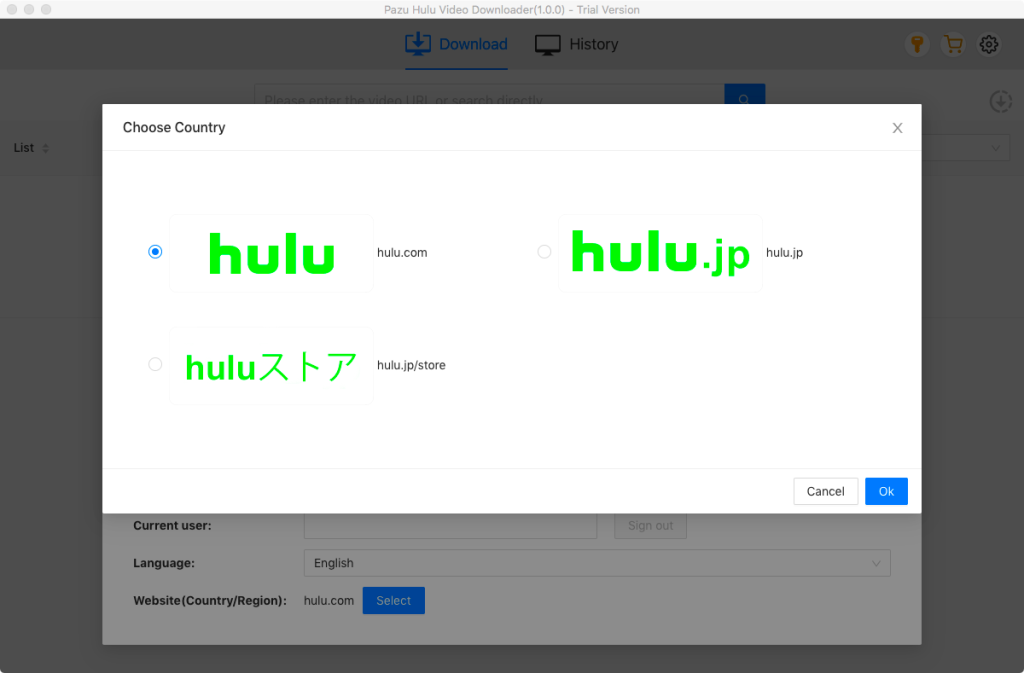
Select a profile.

Enter the movie/TV show title in the search field.
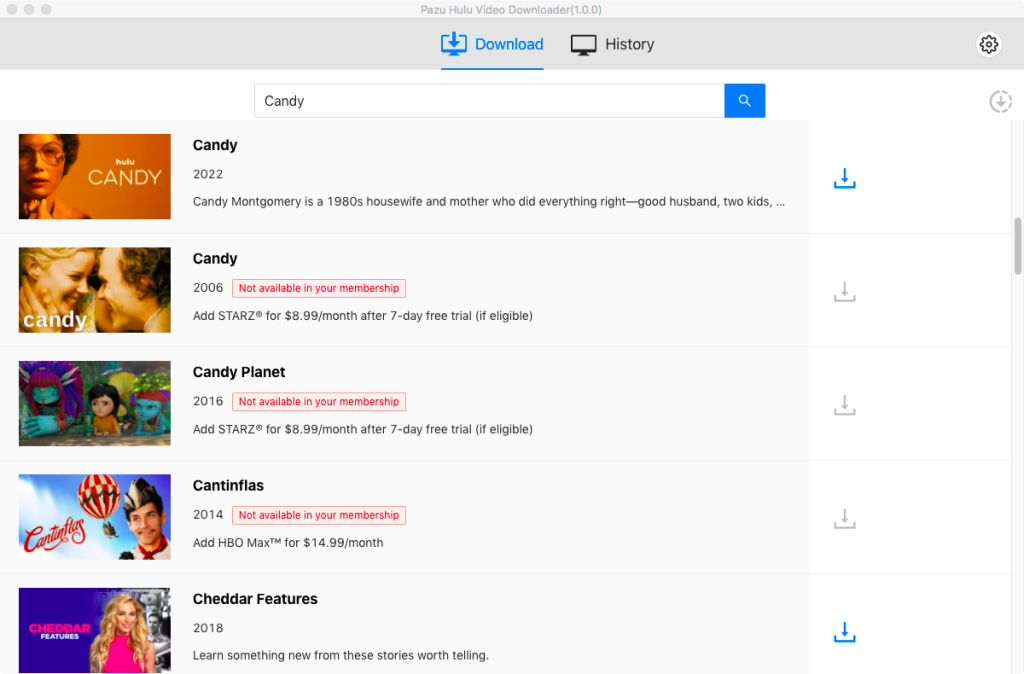
Or copy&paste the link of the movie/TV show from Hulu website. Then click the Search icon.
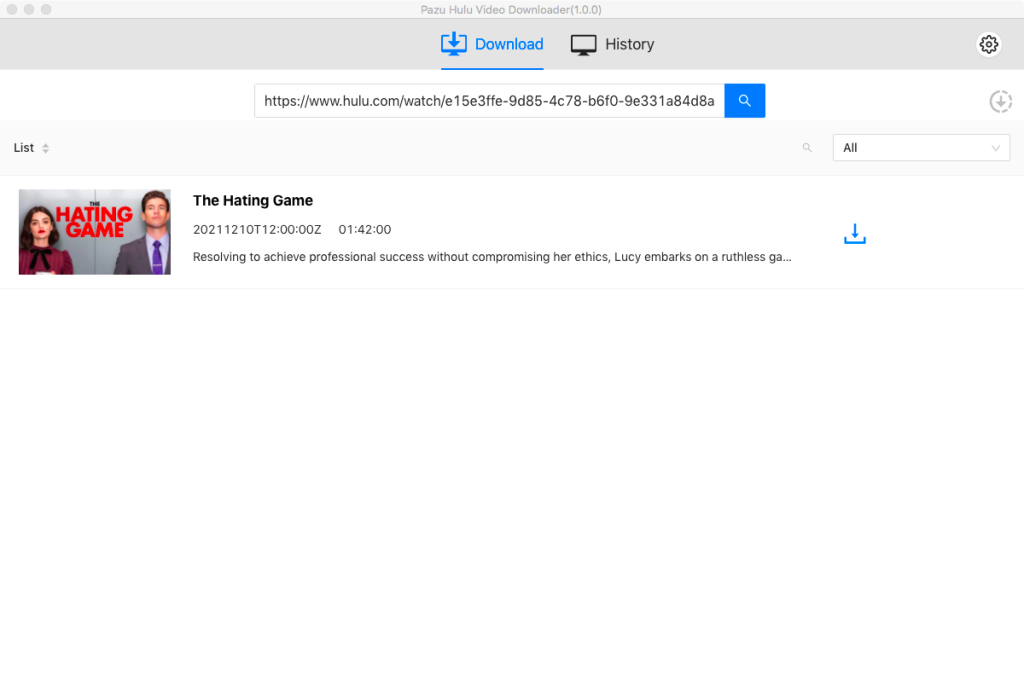
Select Settings (gear icon) from the top right corner to change:
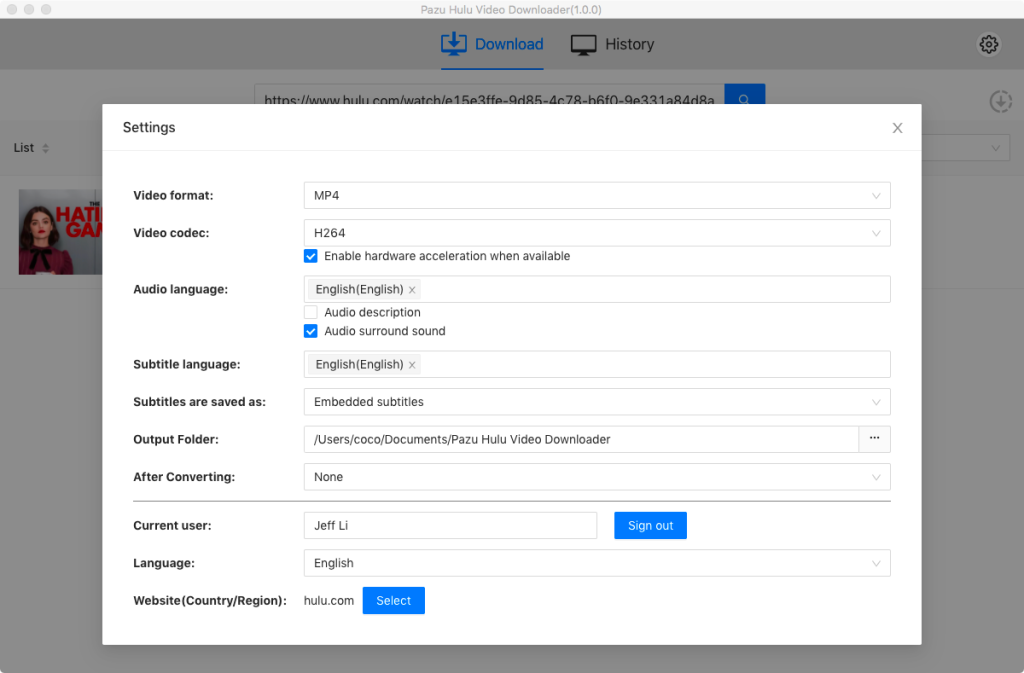
If your selection is a movie, click the download icon next to it and the downloading begins.
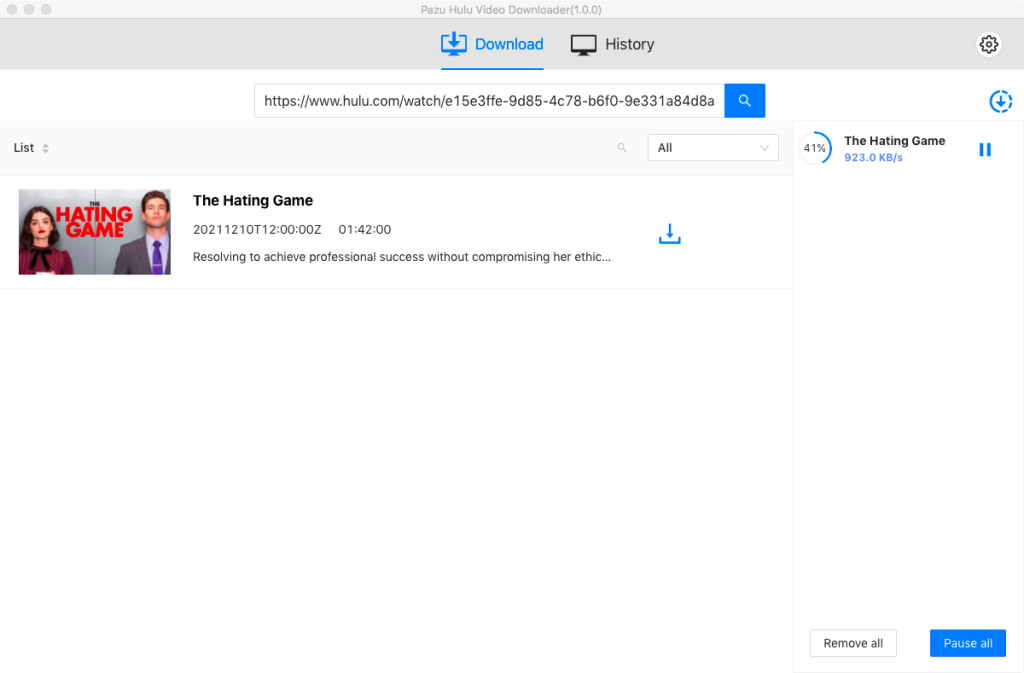
After the movie is downloaded, click History button to quickly locate it.
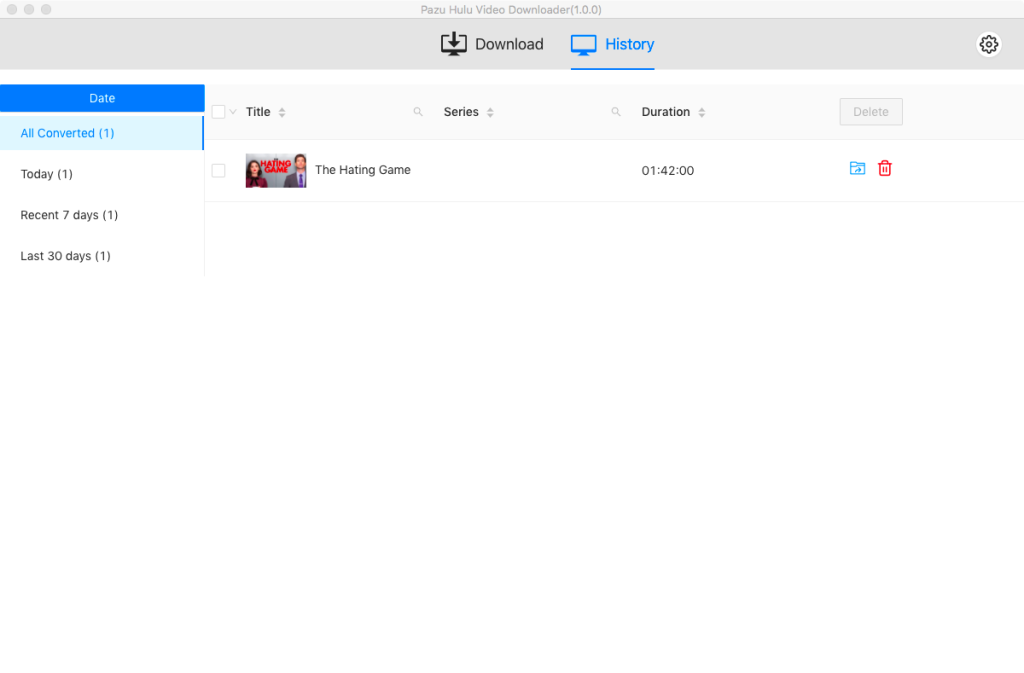
If your selection is a TV show, click download icon next to it to select episodes you want to download. Then click Download button.
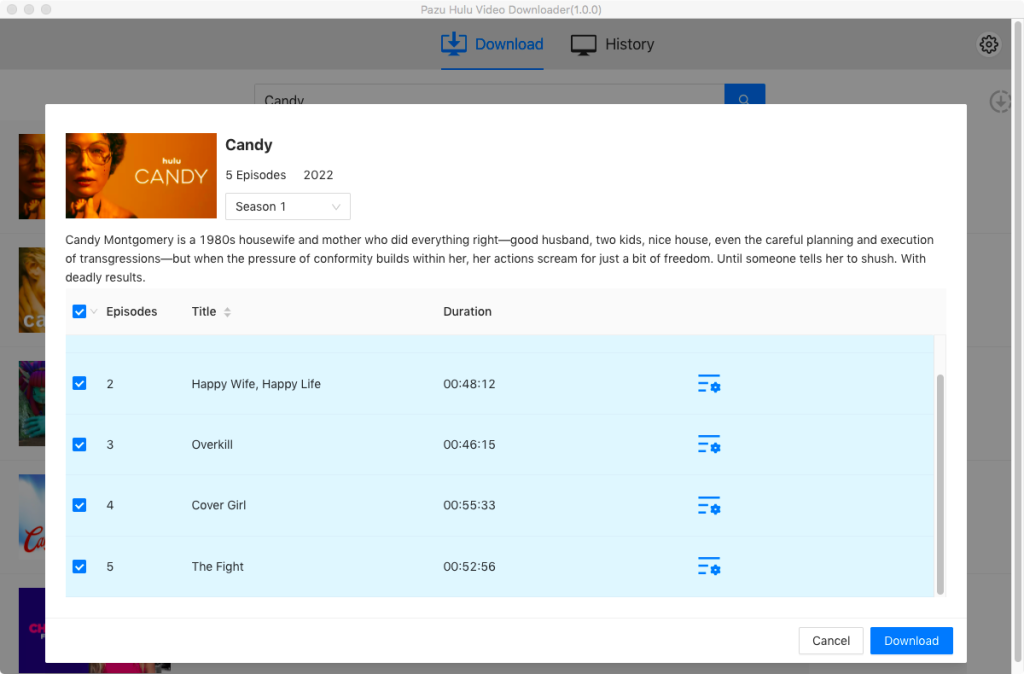
After downloading, play the Hulu MP4/MKV videos on unlimited devices at the same time.

Download Hulu Video movies and TV shows to MP4/MKV on your PC/Mac