Apple TV app is available on iPhone, iPad, iPod Touch, Apple TV(4K, HD, and 3rd generation), Mac and other non-Apple devices include the PS4, PS5, Xbox One, Xbox Series S, Xbox Series X, Roku and Amazon Fire TV streaming sticks, Roku TVs, and select smart TVs from LG, Samsung, Sony, and Vizio. The app can be used to stream Apple TV+, buy or rent TV shows and movies from the iTunes Store, and more.
In the Android world, the Apple TV app is currently limited to streaming devices powered by the Android TV operating system, including the Chromecast with Google TV.
Since Dec 20, 2022, Apple TV App is rumored to launch on Android. Twitter user ShrimpApplePro suggests that Apple is prepping an Apple TV app for Android smartphones and tablets too. “Apple TV app is coming to Android, currently are still internal beta testing. Will soon be released. Apple TV for Android TV is different than Apple TV for Android FYI”
However, it has not been released in 2023. With the Apple TV app, Android smartphone users would have a more convenient way to access the Apple TV+ streaming service, instead of having to rely on tv.apple.com on the web. Currently, Android users can only watch Apple TV+ and MLS Season Pass in the Chrome and Firefox web browsers.
If you want to access Apple TV Plus on your Android smartphone, you’ll need to make sure you’ve signed up for a free Apple ID account and have a subscription to the streaming service. To watch Apple TV Plus shows you’ll need to follow the following steps:
Android TV doesn’t support purchases within the Apple TV app, but when you sign in with your Apple ID, you can find everything you purchased, rented, or subscribed to using the same Apple ID on other devices.
If you want to watch Apple TV Plus offline on Android devices, just download your favorite movies/TV shows to MP4 with Pazu Apple TV+ Downloader on Mac/Windows and then transfer the Apple TV+ videos to any Androids device. After that you can watch Apple TV+ offline on Android with your favorite video player.
Pazu Apple TV+ Video Downloader helps you download any TV shows and films from Apple TV+ to MP4/MKV so you can transfer and play them anywhere you want offline without Apple TV+ app or browser.
Step 1: First, you need to install the software on the device whether it is Mac or Windows. After launch the software, it will redirect to the screen where you have to log in your Apple TV+ account.

Download Apple TV+ movies & TV shows to MP4/MKV.
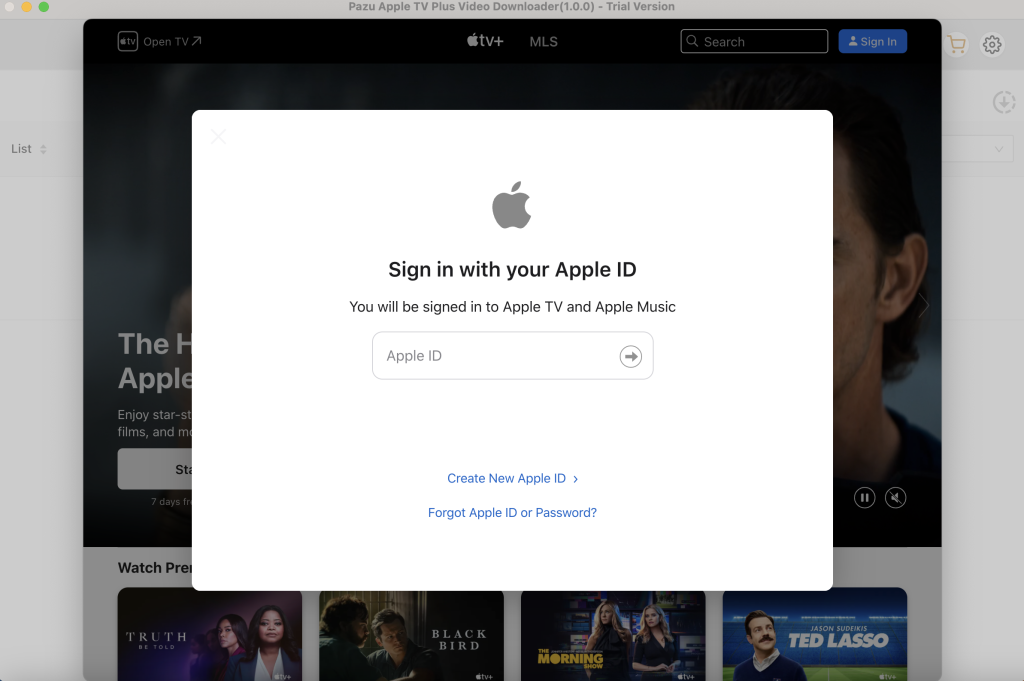
Step 2: After logging into your account, type the show or movie you want to download in the search field and click the search icon.

Step 3: Click the gear icon on the top right corner to select the video format, codec, audio and subtitle languages, output folder, etc.
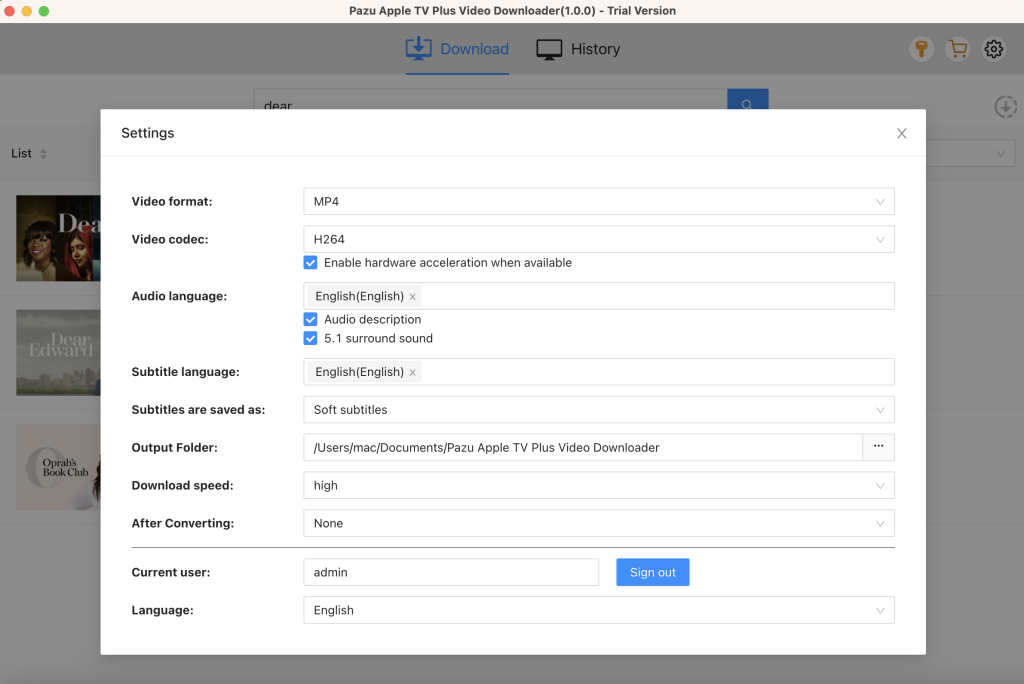
Step 4: After doing all the changes, simply click on the download button. For movie, the downloading starts immediately. For TV show, you will be presented with all episodes. Select the seasons and episodes you want to download.

Further, if required you can change the subtitle and audio track by clicking on the gear-like icon.
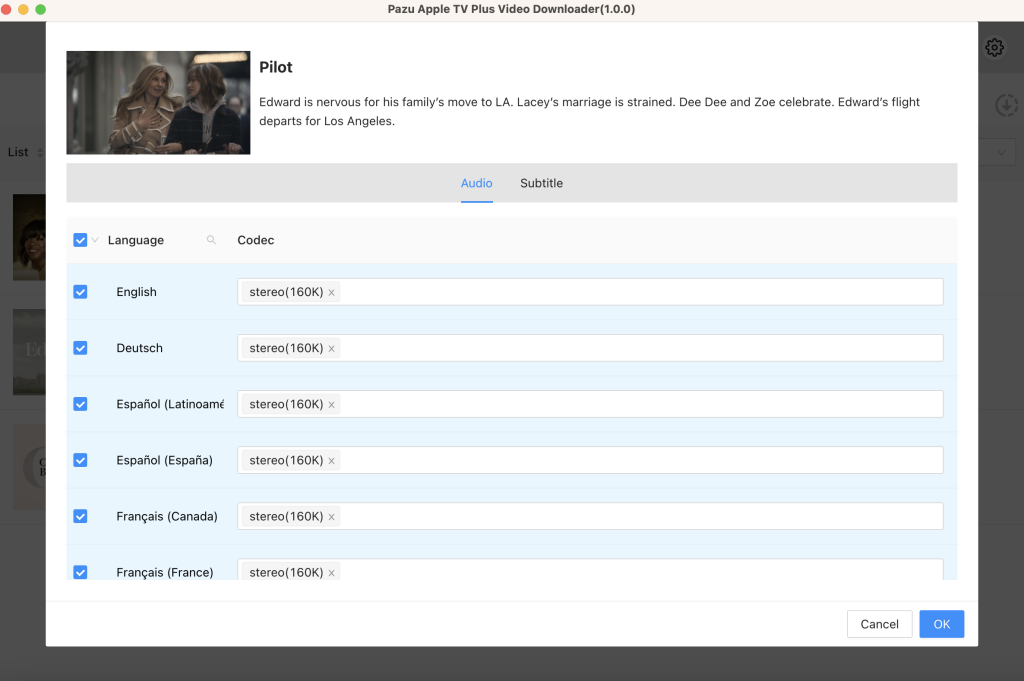

Click OK button on the top right corner to close this window, then click the Download button in step 4 to start downloading episodes.

To see all the downloaded items, go to the History tab. Click the folder icon to quickly locate the download videos, transfer them to your Android devices and watch Apple TV+ movies/TV shows offline on Android anytime you want.


Download Apple TV Plus Video movies and TV shows to MP4/MKV on your PC/Mac