Although Disney+ allows Premium users to download movies on mobile devices, it doesn’t mean you have permanent access to the downloads. Disney+ imposes many limits on downloads. Disney+ downloads will expire or removed in many cases. To keep Disney+ downloads forever, you’d better download your favorite Disney+ movies and TV shows to MKV or MP4 on your Windows or Mac device. With Pazu Disney+ video downloaer, you can save your favorite shows and movies to MP4/MKV and keep them forever in simple steps.
Disney+ downloads may disappear for several reasons:
If Disney+ downloads disappear due to the first 5 reasons, you can download them again as long as you have an active Premium subscription. However, if the titles left Disney+, you can’t download them unless they come back to Disney+ in the future.
Some people choose to screen record movie or TV show that’s leaving Disney+, actually there is a more powerful tool to keep Disney+ movies forever – Pazu Disney Plus Video Downloader. It allows you to download any Disney+ movies and TV shows to MP4/MKV in simple steps. After that, the downloads never expire and you can keep them forever.
Pazu Disney Plus Video Downloader is the best solution for you to download all Disney+ content to MP4/MKV on Windows and Mac to keep forever. With the advanced technology, it enables you to save your favorite titles to MP4/MKV in HD even if you subscribe to Disney+ Basic plan. Moreover, it breaks all Disney+ download restrictions and makes it possible to download whatever Disney+ movies/TV shows you like for offline viewing on any devices.
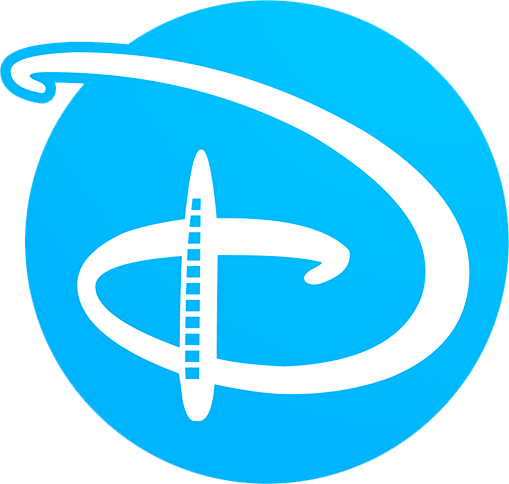
Download Disney+ movies & TV shows to MP4 with HD quality.
All you need is the Pazu Disney Plus video downloader before planning to download movies and shows from Disney Plus. You can use your free trial version or can go for the paid version of the downloader. Open your Mac or Windows device and run the Pazu Disney Plus video downloader on it. Select the key icon and enter the registration code if you have a purchased version or you can go for entering the details of log-in if you’re using a trial version currently.
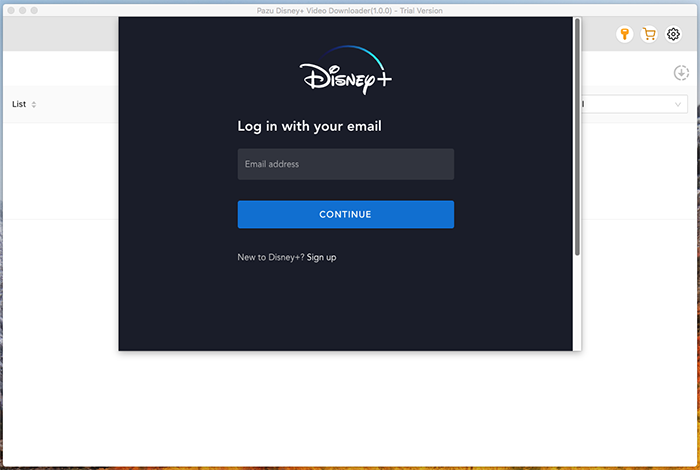
Go to the search field and enter the name of the movie or the TV show.
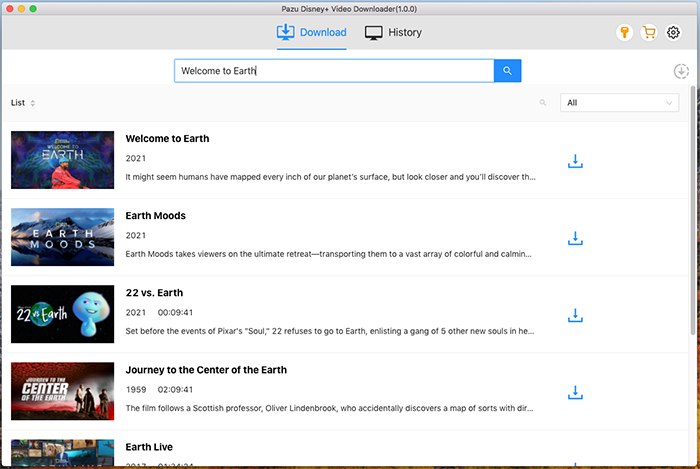
You can alternatively copy and paste the URL link of the TV show or the movie in the search bar of the Pazu Disney Plus video downloader.
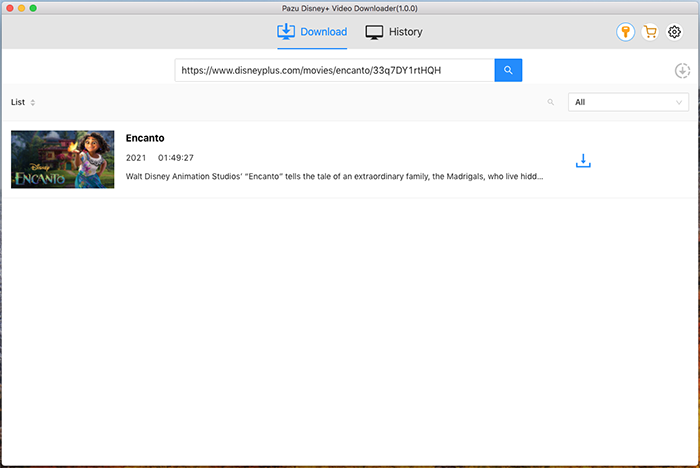
Go to the settings icon to select the video format, video codec, audio languages, subtitle languages, etc. The following are the available options:
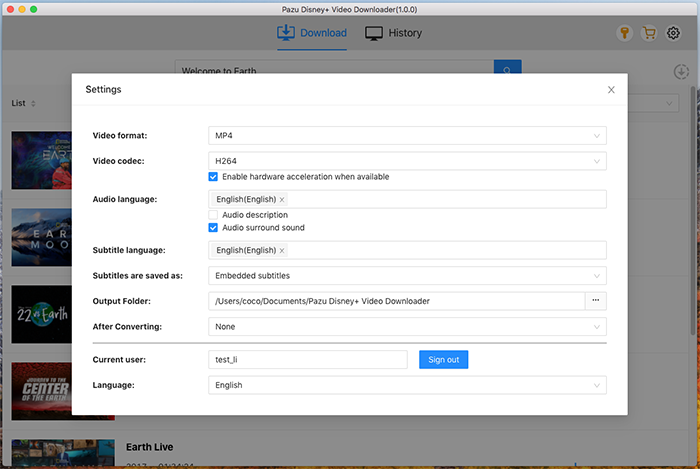
Click on the download icon located next to the movie title on the Disney Plus platform. If you want to download the TV shows, you can click on the download icon located next to the selected episode.
There is a quick option to select the audio tracks and the subtitles before you start downloading your favorite movies or TV shows.
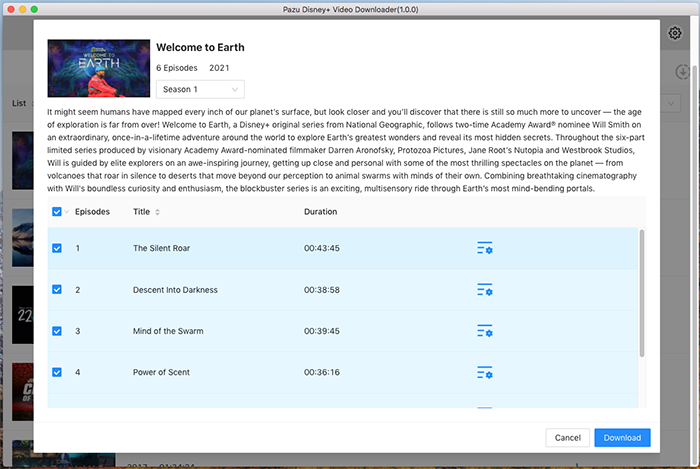
Then click Download button on the right bottom corner. The downloading begins.
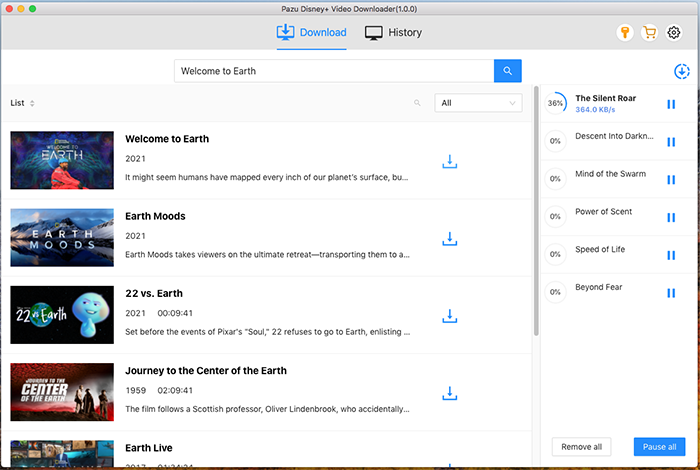
Yes, you can use the free trial account of the Pazu Disney Plus video downloader for an initial period before jumping to the paid services.
You can start using the Pazu Disney Plus video downloader by downloading and installing it on your device. You’ll get an email confirmation of the user account details, once you’ve switched to the premium services.
You won’t get ads in the downloaded videos even you have Disney+ Basic subscription.
Users can go for the monthly, yearly, or lifetime subscription of the Pazu Disney Plus video downloader according to their budgets and entertainment needs.
You can pay using your PayPal account, credit card, or debit card while purchasing the premium services of the Pazu Disney Plus video downloader.

Download Disney+ movies and TV shows to MP4/MKV on your PC/Mac