As the case every month, several shows and movies are leaving video streaming services, Amazon Prime Video is no exception.
You Don’t Mess with The Zohan (May 1st)
As Good As It Gets (May 1st)
2012 (May 1st)
Cloudy With A Chance Of Meatballs (May 1st)
Despicable Me (May 1st)
Despicable Me 2 (May 1st)
Minions (May 1st)
My Best Friend’s Wedding (May 1st)
The Craft (May 1st)
Lego Marvel Superheroes: Maximum Overload (May 1st)
Hancock (May 1st)
The Smurfs 2 (May 1st)
Lego Jurassic World The Secret Exhibit Part 1 (May 1st)
Lego Jurassic World The Secret Exhibit Part 2 (May 1st)
Catastrophe (May 4th)
Sonic the Hedgehog (May 15th)
The Vanishing (May 17th)
The Missing (May 18th)
21 Bridges (May 29th)
Pazu Amazon Prime Video Downloader is developed to download any Amazon Prime Videos to MP4/MKV on Mac and Windows, thus you can preserve your favorite content forever, no matter they will leave Prime Video someday or not.
Features:
Pazu Amazon Prime Video Downloader is able to download:
To get started, first you need to download, install and run the Pazu Amazon Video Downloader app on your Mac/Windows and sign in with your Amazon account.
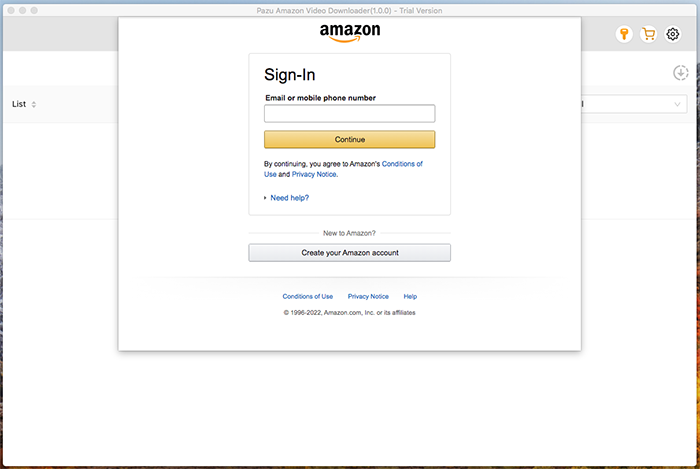
Click the key icon and enter your registration code to unlock the full version if you have purchased a registration. If you haven’t, go ahead with the free trial version.
Start typing the name of the movie or the TV show. Now browse through the results and find something you want to download.
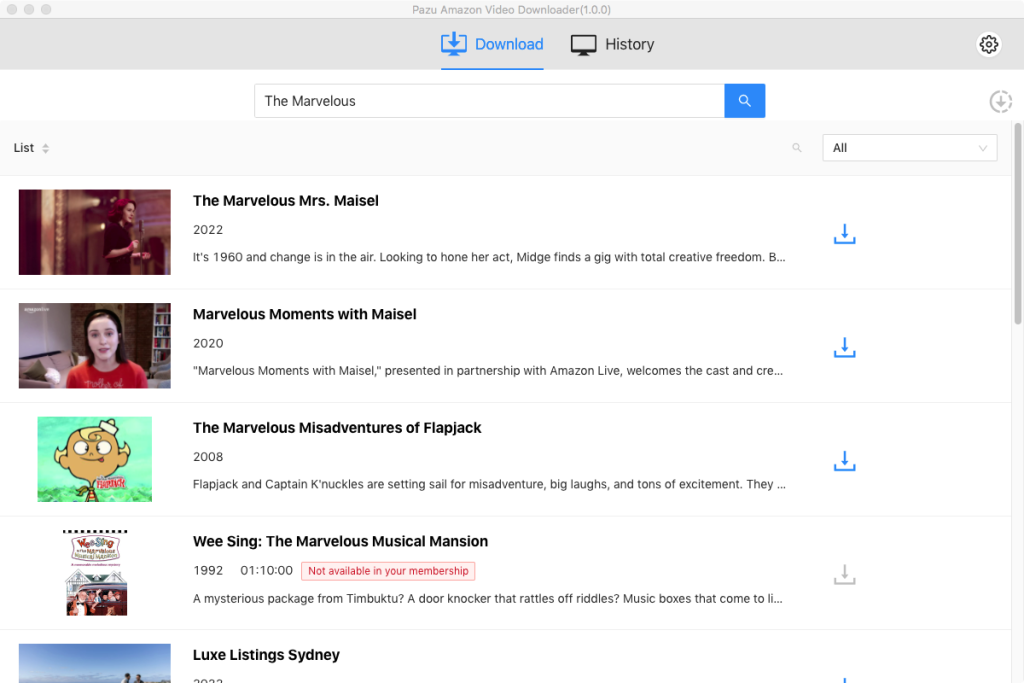
Or you can copy-paste the link of the TV show or movie. Click the search icon to find the TV show or movie you’re looking for.
Before starting to download anything, you’ll need to choose the video quality setting. To do that, tap the Gear icon to open Settings. It is easy to select the output settings at this step using video formats, video codec, audio languages, or subtitle languages.
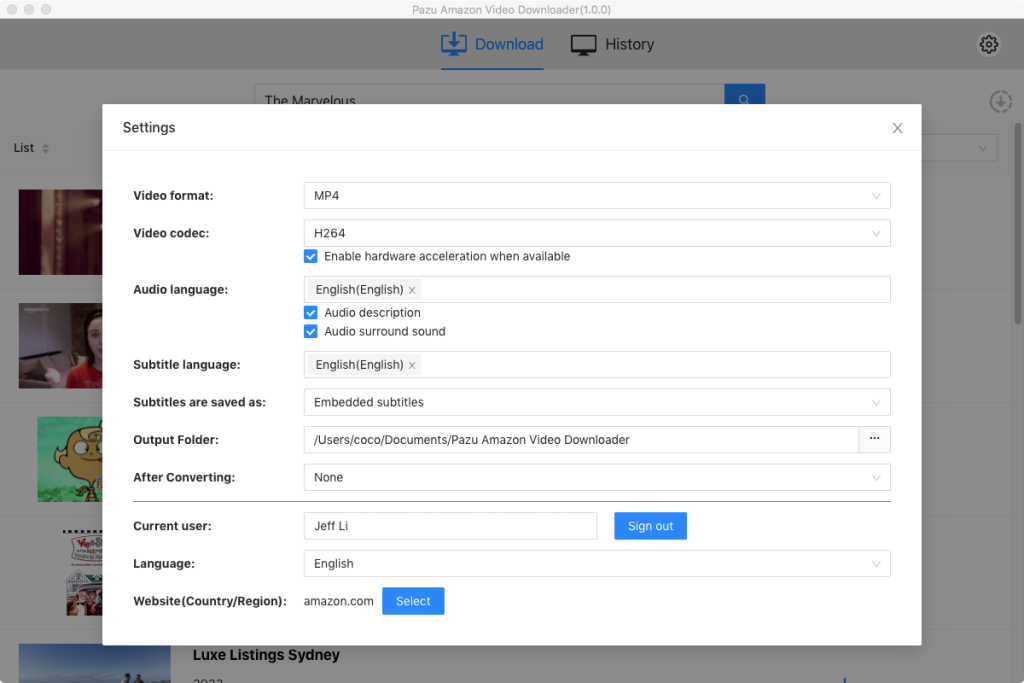
Tap the download icon next to the movie or TV show you want to download.
If your selection is a movie, click ![]() icon next to it and the downloading begins.
icon next to it and the downloading begins.
If your selection is a TV show, click ![]() icon next to it to select episodes you want to download.
icon next to it to select episodes you want to download.
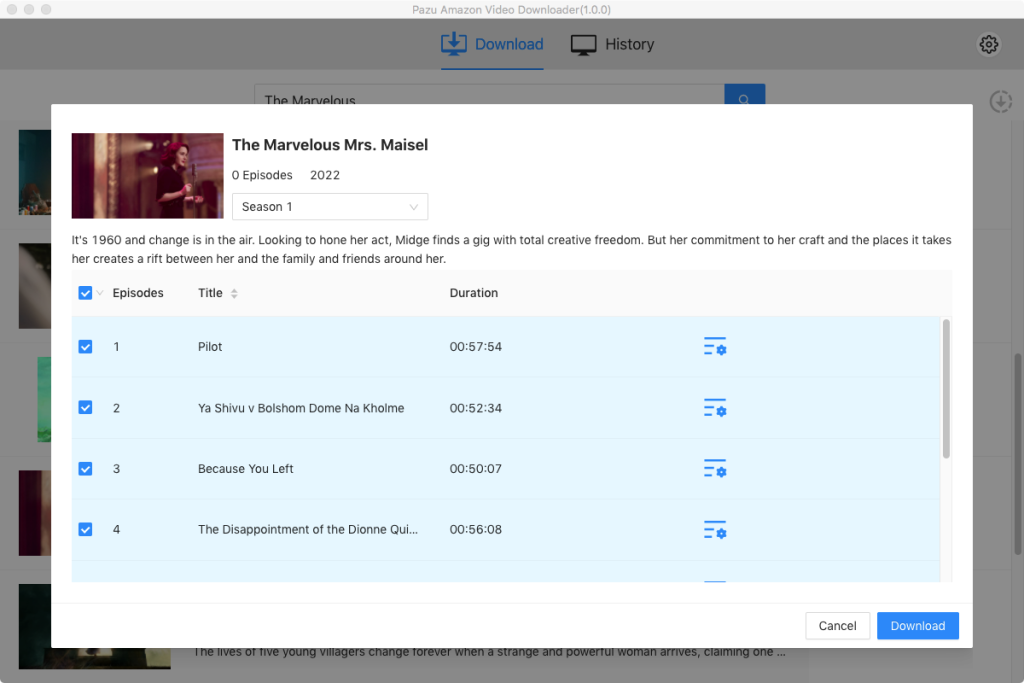
Before downloading, you can also click  to choose subtitles and audio tracks for each episode. Audio and subtitle languages in Settings only shows the 6 common languages. Here you can choose any language from whatever the movie or TV show provides.
to choose subtitles and audio tracks for each episode. Audio and subtitle languages in Settings only shows the 6 common languages. Here you can choose any language from whatever the movie or TV show provides.
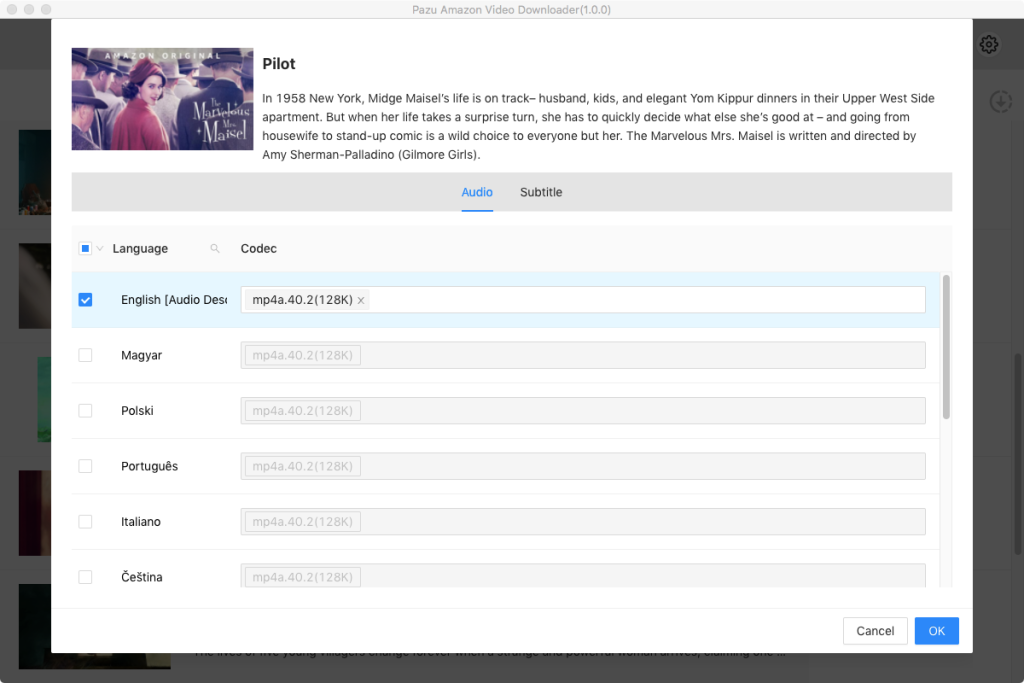
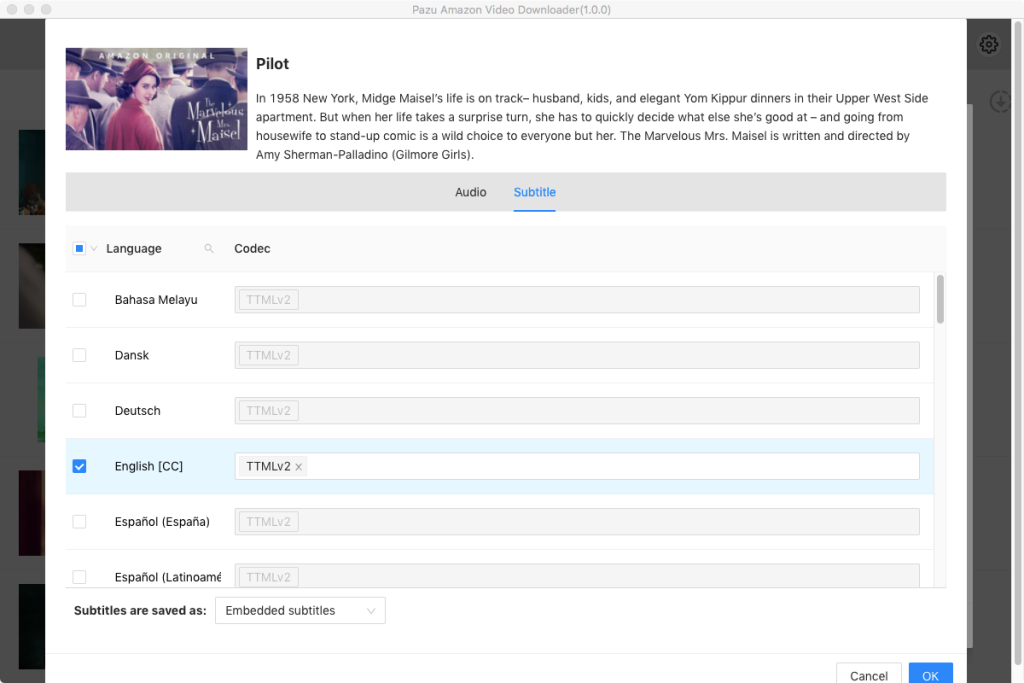
Then click Download.
To find the content you’ve downloaded, click History icon on the top.
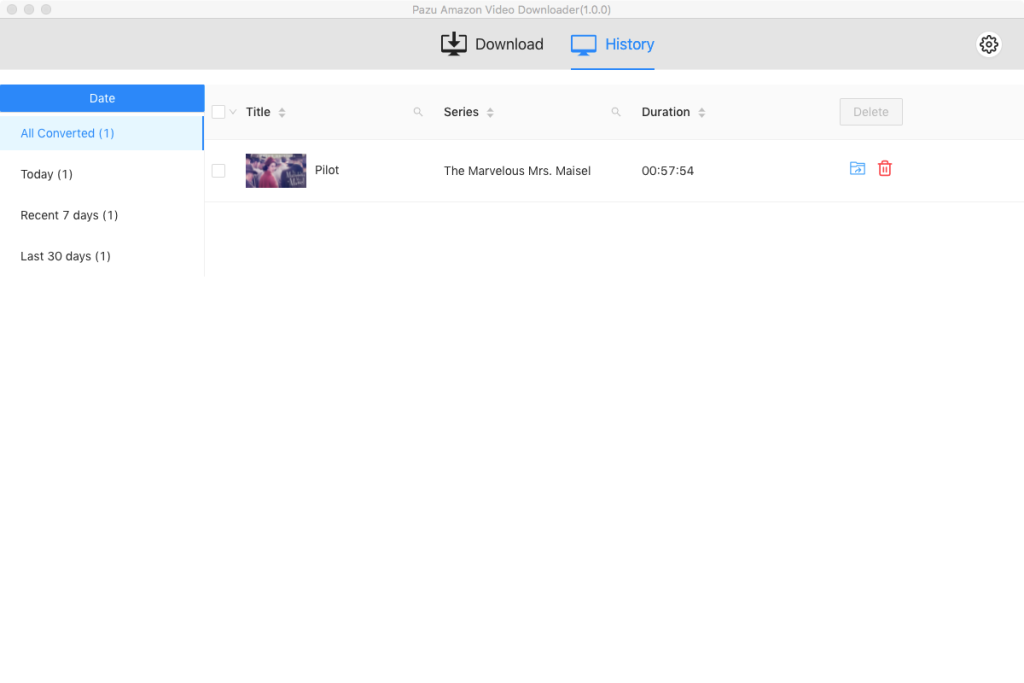
Now you have download Amazon Prime Videos to computer in MP4 format and you can watch Prime Video titles offline and save them forever.

Download Amazon Prime Video movies and TV shows to MP4/MKV on your PC/Mac