As of May 2023, HBO Max underwent a name change to Max. It’s important to note that there is currently no official student discount available. However, there are alternative options such as accessing Max through select colleges and universities. Another possibility is to explore the potential HBO Max student discount offered by Student Beans, a platform that provides various discounts to students.
Related:
How to get Hulu student discount for $1.99/month?
How to get Disney+ student discount?
How to get Prime Video student discount?
How to get Apple TV+ student discount?
Max is available through the colleges and universities listed below.
Computers, smartphones, and tablets can be used to access HBO Max anywhere. To sign in on a TV or game console, you must be connected to your campus network.
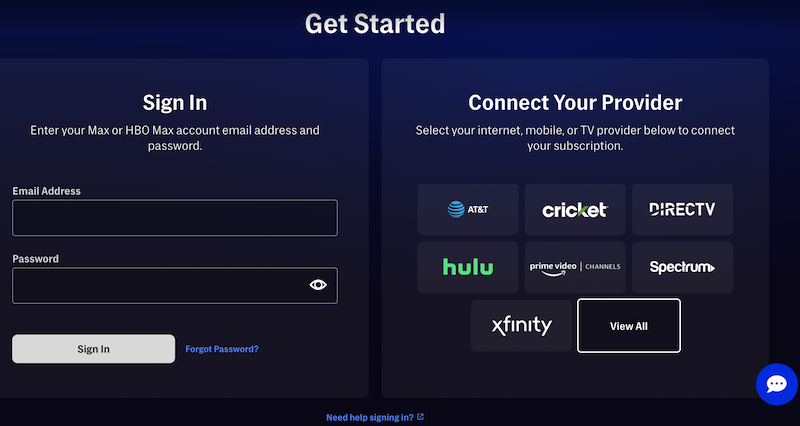
For a limited time, take advantage of a special offer through Student Beans and enjoy up to 20% off a 12-month membership at HBO Max. Don’t miss out on this opportunity to access a wide range of content. Please note that a subscription is required, and this discount provides savings when compared to the total cost of 12 months of the regular monthly subscription price.
How to redeem HBO Max student discount from Student Beans?
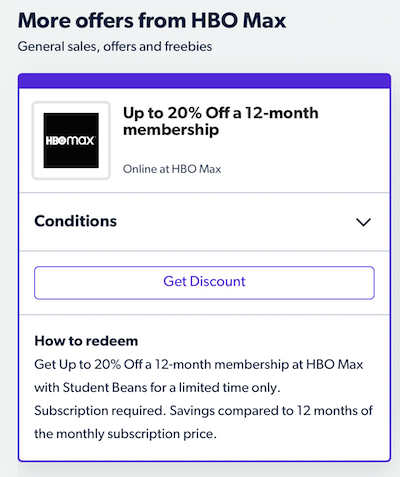
Anyone over the age of 16 and in full-time education – including uni, college, sixth form and high school – can use Student Beans. If you’re studying for an apprenticeship, you’re also eligible. All you need to do is register and verify your student status in order to get access to thousands of free student discounts. You can sign up here.
On phone or tablet
On computer
You can resume your subscription before the subscription’s expiration date.
Did you get HBO Max through another company such as a TV, mobile, or internet provider, in this case, you can’t cancel HBO Max subscription from HBO Max web player or app. Instead, you need to cancel HBO Max from the provider.
It’s easy to cancel HBO Max subscription. It’s also a good way to save money to cancel the subscription when you don’t have interested content to watch. However, after cancelling HBO Max subscription, the downloaded movies and TV shows will also become expired. So is there a way to watch downloaded movies and TV shows after canceling subscription? YES! In this post, we’ll show proven ways to preserve HBO Max downloads even after cancelling the subscription.
To keep HBO Max downloads forever, you can use Pazu HBO Max Video Downloader to download your favorite movies and TV shows to MP4 with either ad-free or ad-supported plan and watch them whenever you want, even after cancelling HBO Max subscription.
Pazu HBO Max Video Downloader is developed to download 720p movies and TV shows from HBO Max to MP4/MKV on Mac and Windows. After that, you can watch the HBO Max MP4 downloads on any device without HBO Max app. What’s more the downloads will never expire.
Even if you only have HBO Max as-supported subscription, you can download HBO Max movies and TV shows to MP4 with Pazu HBO Max Video Downloader.
Step 1: First, you need to install the software on the device whether it is Mac or Windows. After launch the software, it will redirect to the screen where you have to log in your HBO Max account.
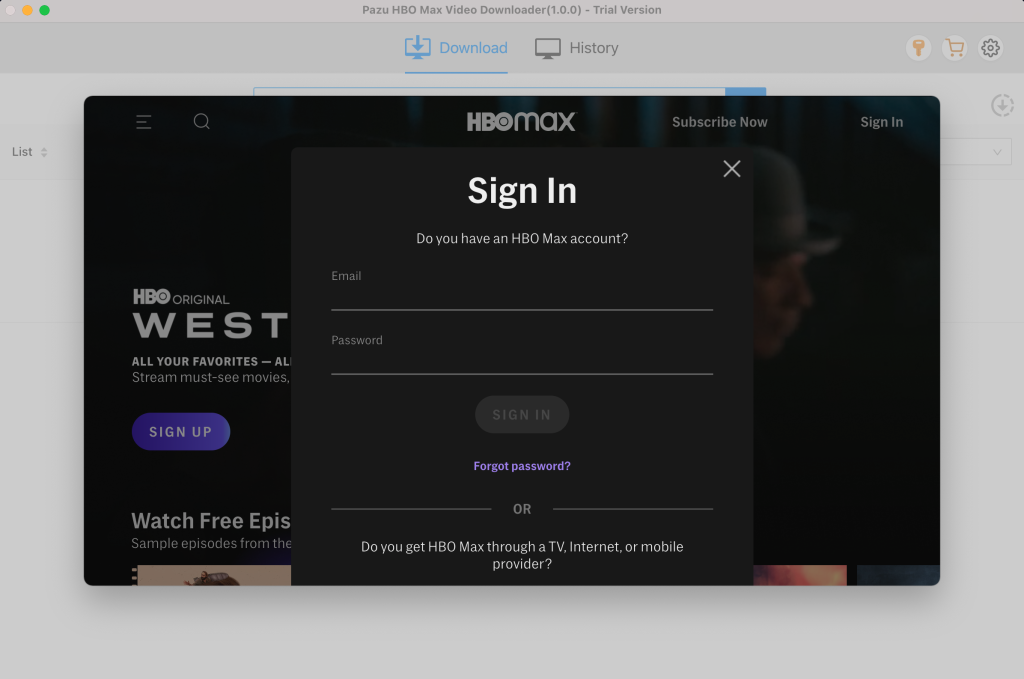
Step 2: After logging into your account, type the show or movie you want to download in the search field and click the search icon.
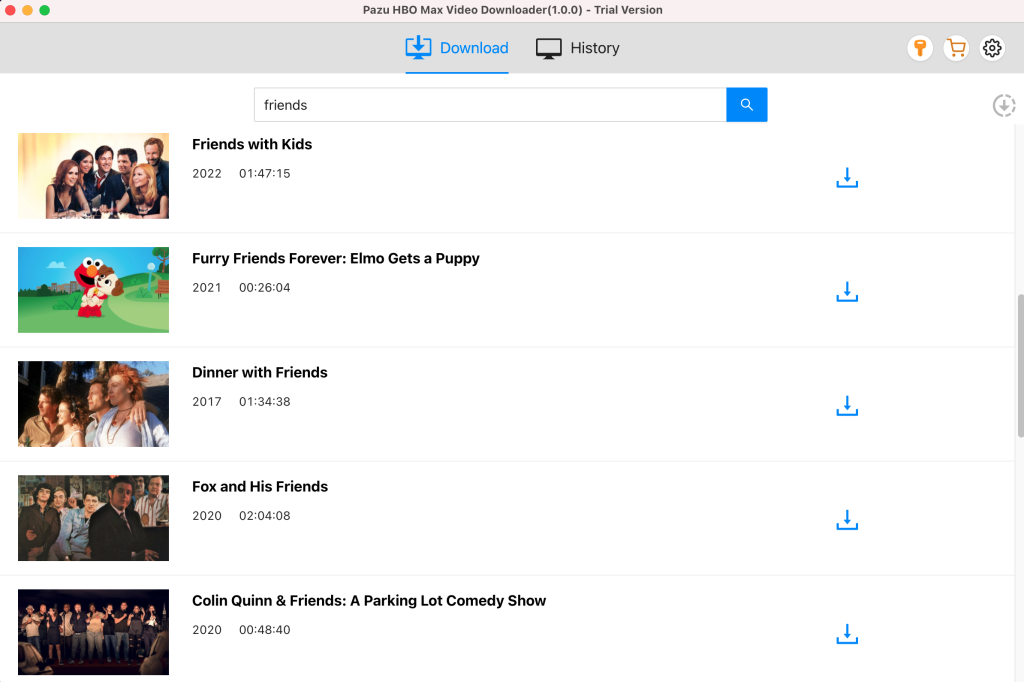
Step 3: Click the gear icon on the top right corner to select the video format, codec, audio and subtitle languages, output folder, etc.
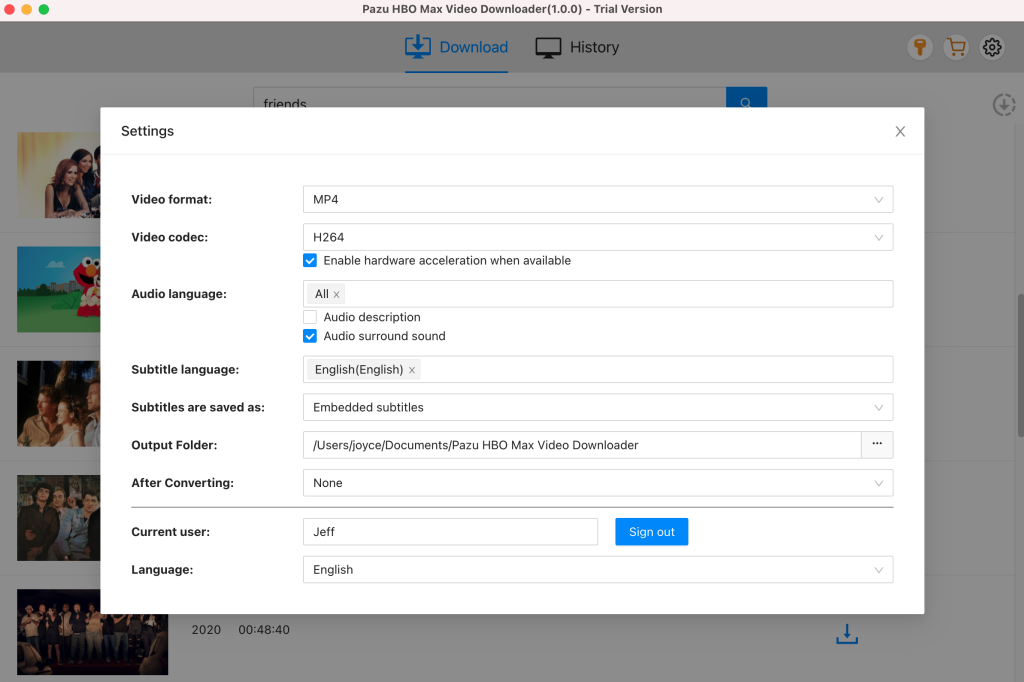
Step 4: After doing all the changes, simply click on the download button. For movie, the downloading starts immediately. For TV show, you will be presented with all episodes. Select the seasons and episodes you want to download.
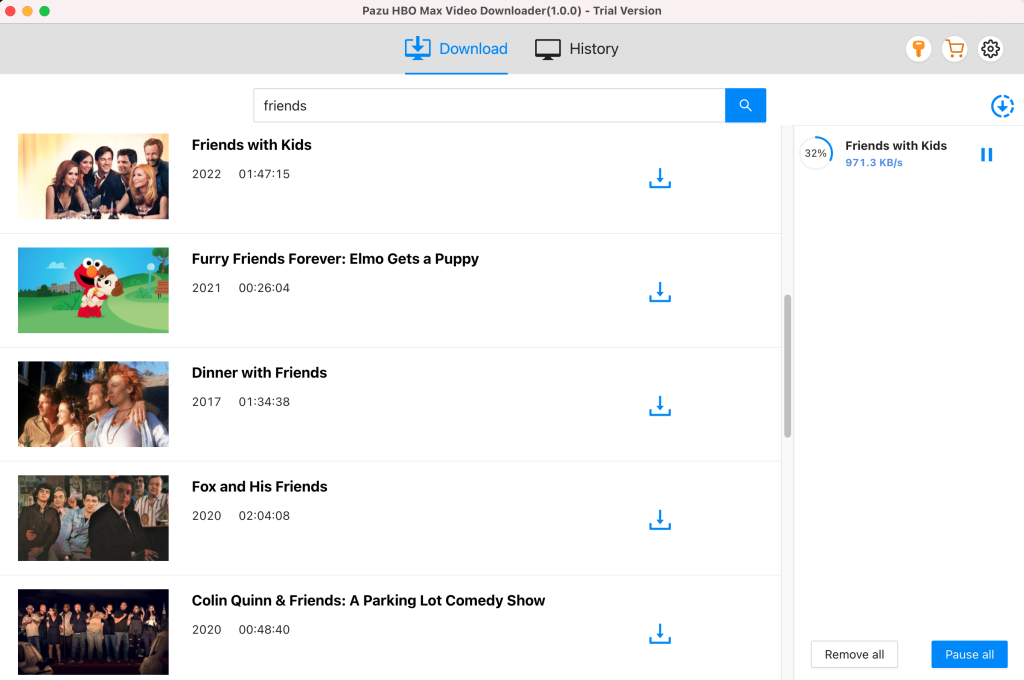
Further, if required you can change the subtitle and audio track by clicking on the gear-like icon.
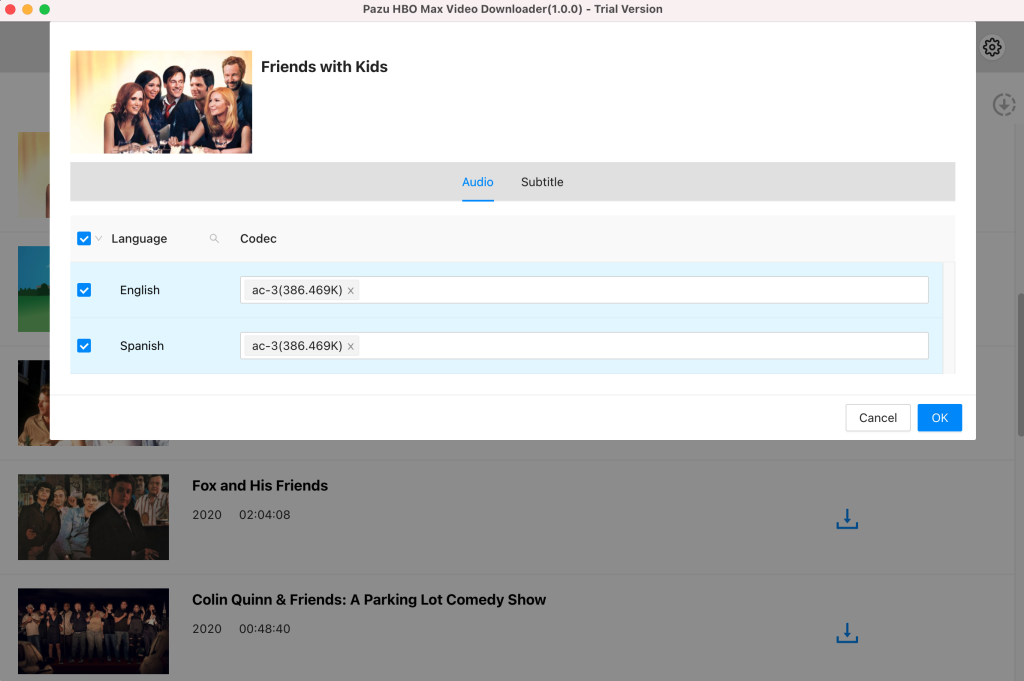
To see all the downloaded items, go to the History tab.
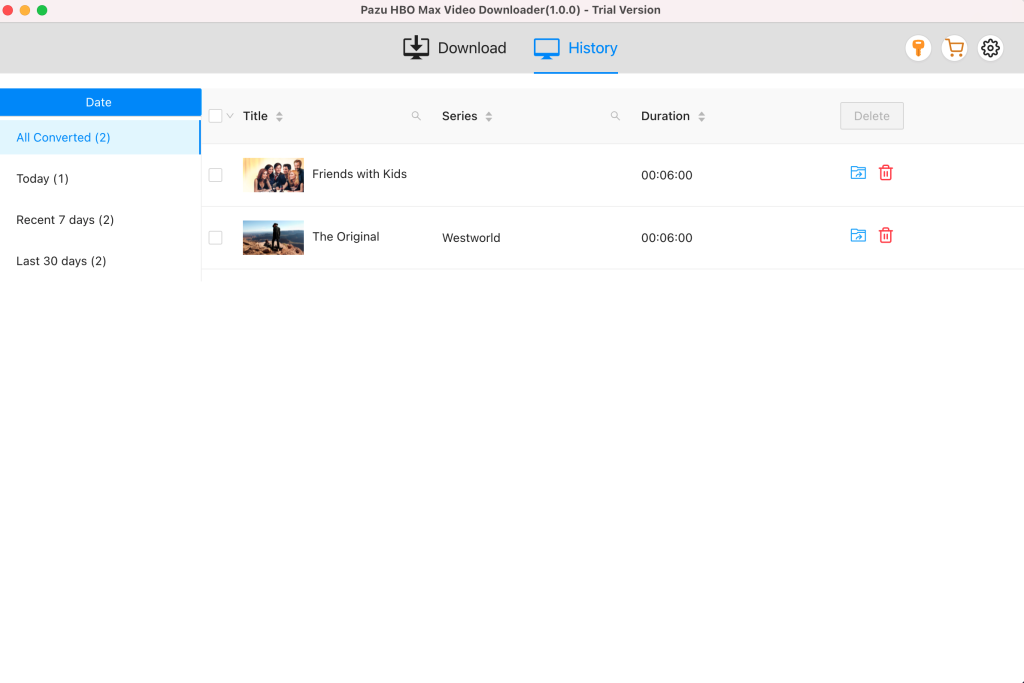

Download HBO Max Video movies and TV shows to MP4/MKV on your PC/Mac