Amazon Prime Video allows users to easily download movies or whole seasons of TV series (like Season 4 of The Marvelous Mrs. Maisel) in advance for offline viewing, even if you are traveling to an area that doesn’t have a reliable Wi-Fi connection. To download movies and series, you’ll need the Prime Video app, which you can download for iOS, Android, Fire tablet, macOS Big Sur(11.4) or Higher or Windows 10/11. What if you only have a Windows 7 or 8? How to download movies and series from Amazon Prime Video on Windows 7/8?
Related: How to download Amazon Prime Video movies and TV shows on Mac?
Amazon Prime Video is available for Windows 10/11. Once you’ve signed in through the Amazon Prime Video app, you can download any shows or movies available.
Search for ‘Amazon Prime Video’ on Microsoft Store and click the ‘Get’ button.

Open the Prime Video app on your Windows, and find the title you want to download.


To delete a downloaded video, click the ‘Edit’ button in the top-right corner, click the checkbox next to a video, and click the red ‘Delete’ button at the bottom of the screen. Similarly, if someone starts a download but wants to cancel it, click the three dots next to the downloading video and click ‘Cancel download.’

How to set download quality?
Click the gear icon on the bottom. Under Download quality, there are 4 options: Best, Better, Good and Data Saver.

While it’s straightforward to download movies and TV shows from Amazon Prime on Windows 10/11, certain limitations exist. The catalog of titles available with a Prime subscription is continually evolving. New movies and TV shows are frequently added to Prime Video, while some titles may be removed. Accessibility to downloaded content may also be affected by content provider licensing restrictions or other factors. When a video is no longer available on Prime Video, the corresponding downloads become inaccessible as well. Furthermore, if you decide to cancel your Amazon Prime subscription, your Prime Video downloads will also no longer be accessible.
Besides, Prime Video app is not available on Windows 7/8, so you can’t download Prime Video titles on Windows 7/8.
Luckily, with Pazu Amazon Prime Video Downloader, you can bypass all above limits. Pazu Amazon Prime Video Downloader gives you the flexibility to download Amazon Prime Video movies and TV shows to MP4 in 1080p on any Windows 7/8/10/11 wihtout Amazon Prime Video app. After downloading you can move the downloaded Amazon video to any device you want, and the downloads never expire.
Features of Pazu Amazon Prime Video Downloader:
Download, install and launch Pazu Amazon Prime Video Downloader on your Windows. Enter your e-mail ID and password to login into the Amazon Prime Video account.
Click the key icon and enter your registration code to unlock the full version if you have purchased a registration. If you haven’t, go ahead with the free trial version.
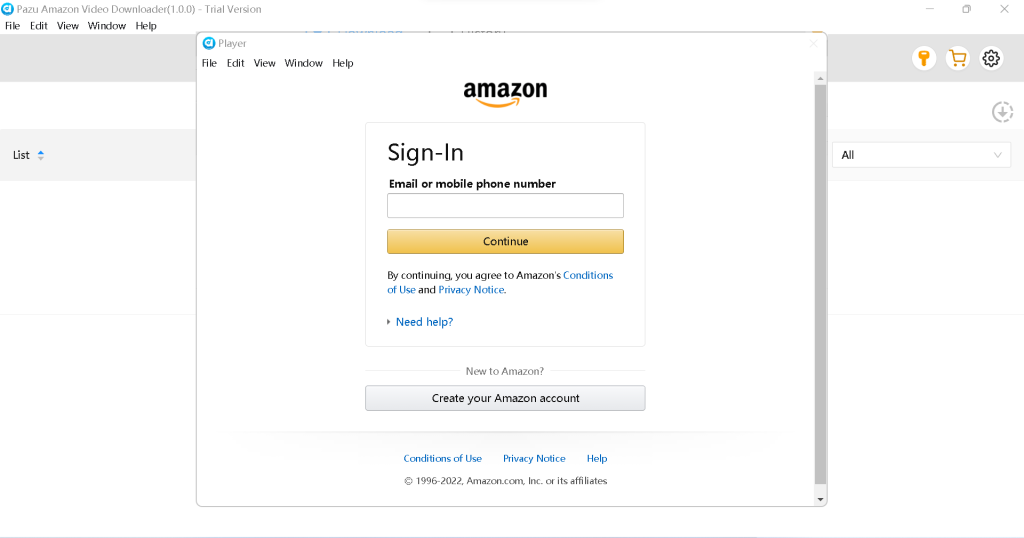
It is easy to select the output settings at this step using video formats, video codec, audio languages, or subtitle languages. Click ![]() icon to change
icon to change
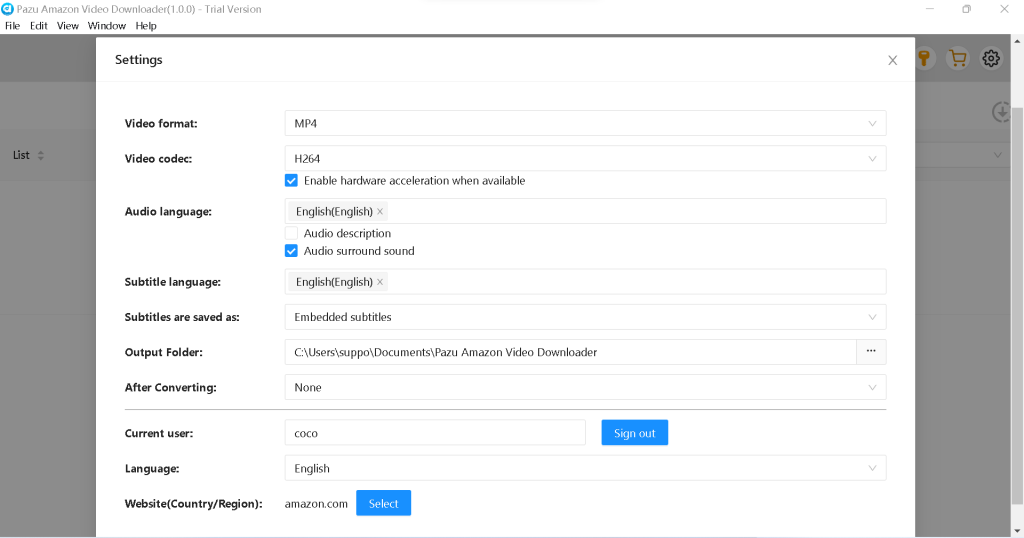
Or you can copy-paste the link of the TV show or movie. Click the search icon to find the TV show or movie you’re looking for.
Start typing the name of the movie or the TV show.

Movies only have a single download button, while a TV series will generally have a separate download button for each episode.
If your selection is a movie, click ![]() icon next to it and the downloading begins.
icon next to it and the downloading begins.
If your selection is a TV show, click ![]() icon next to it to select episodes you want to download.
icon next to it to select episodes you want to download.

Before downloading, you can also click ![]() to choose subtitles and audio tracks for each episode.
to choose subtitles and audio tracks for each episode.
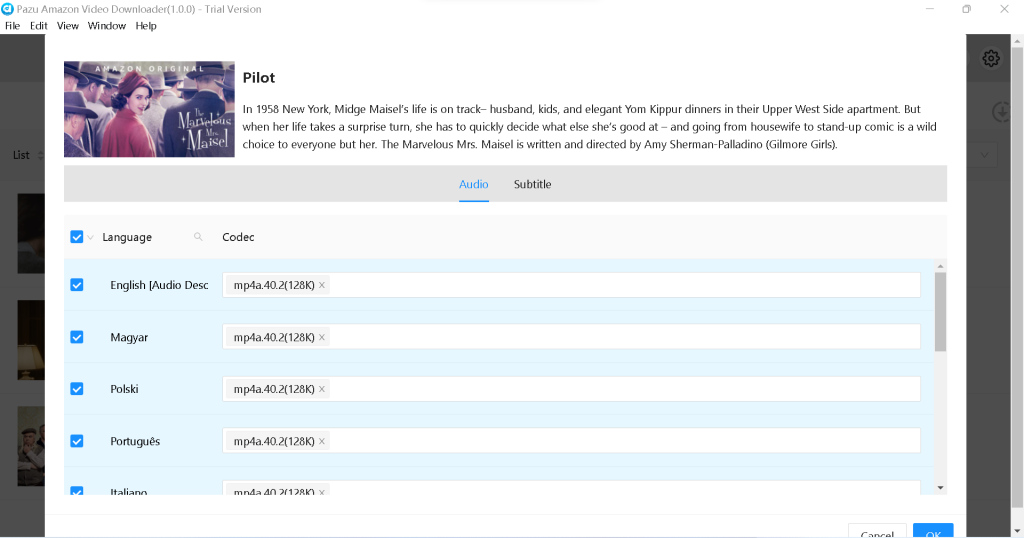
Subtile.
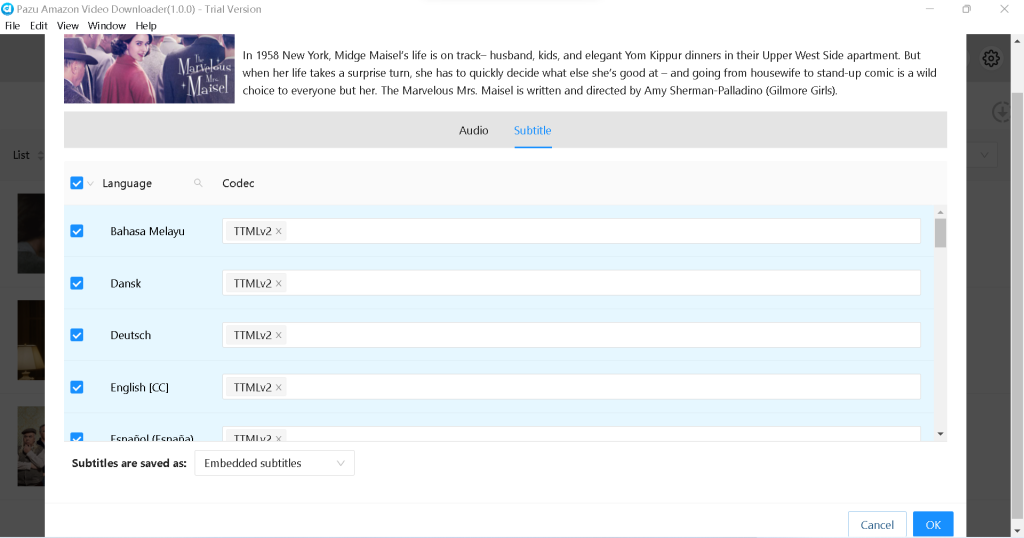
Click History at the top of the screen to immediately see a list of all the downloaded movies and TV shows stored on your device.


Download Amazon Prime Video movies and TV shows to MP4/MKV on your PC/Mac