To cancel HBO Max, first you need to know how did you get HBO Max. If you subscribed to HBO through a cable or satellite TV provider, in which case you’ll need to cancel through your provider. Alternatively, if you signed up directly with HBO Max itself, cancelling HBO Max is much easier. You can do it via HBO Max website or the HBO app on phone and tablet.
On phone or tablet
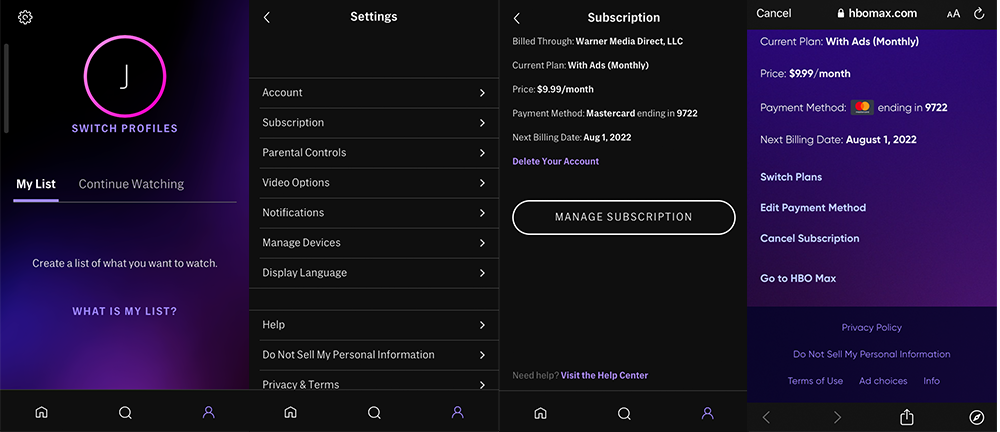
On computer

You can resume your subscription before the subscription’s expiration date.
Did you get HBO Max through another company such as a TV, mobile, or internet provider, in this case, you can’t cancel HBO Max subscription from HBO Max web player or app. Instead, you need to cancel HBO Max from the provider.
Here we will take Hulu as example, as you can get HBO Max from Hulu.


If you have confirmed that your Max subscription is Roku-billed, follow either of below 2 methods to cancel it.
Method 1. Roku streaming device
Method 2. Web
It’s easy to cancel HBO Max subscription. It’s also a good way to save money to cancel the subscription when you don’t have interested content to watch. However, after cancelling HBO Max subscription, the downloaded movies and TV shows will also become expired. So is there a way to watch downloaded movies and TV shows after canceling subscription? YES! In this post, we’ll show proven ways to preserve HBO Max downloads even after cancelling the subscription.
To keep HBO Max downloads forever, you can use Pazu HBO Max Video Downloader to download your favorite movies and TV shows to MP4 with either ad-free or ad-supported plan and watch them whenever you want, even after cancelling HBO Max subscription.
Pazu HBO Max Video Downloader is developed to download 720p movies and TV shows from HBO Max to MP4/MKV on Mac and Windows. After that, you can watch the HBO Max MP4 downloads on any device without HBO Max app. What’s more the downloads will never expire.
Even if you only have HBO Max as-supported subscription, you can download HBO Max movies and TV shows to MP4 with Pazu HBO Max Video Downloader.
Step 1: First, you need to install the software on the device whether it is Mac or Windows. After launch the software, it will redirect to the screen where you have to log in your HBO Max account.
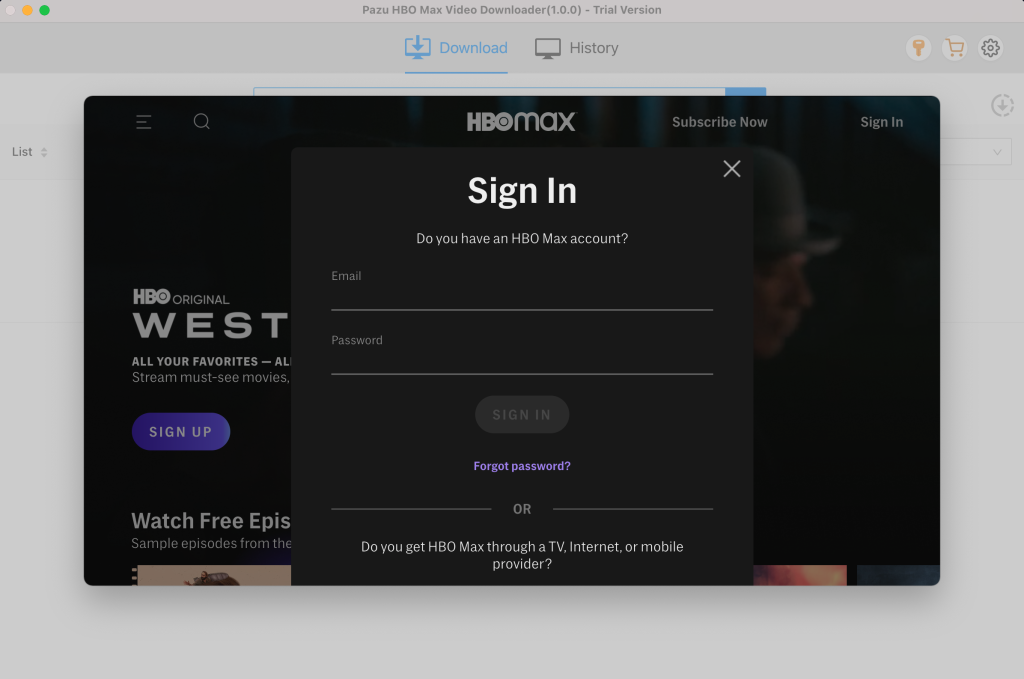
Step 2: After logging into your account, type the show or movie you want to download in the search field and click the search icon.
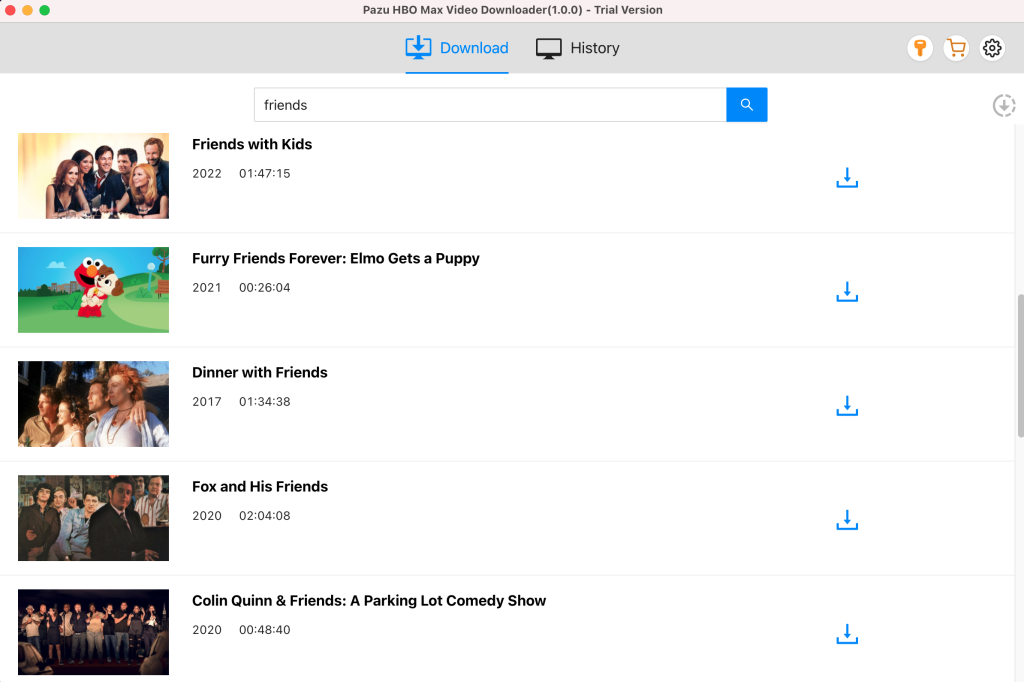
Step 3: Click the gear icon on the top right corner to select the video format, codec, audio and subtitle languages, output folder, etc.
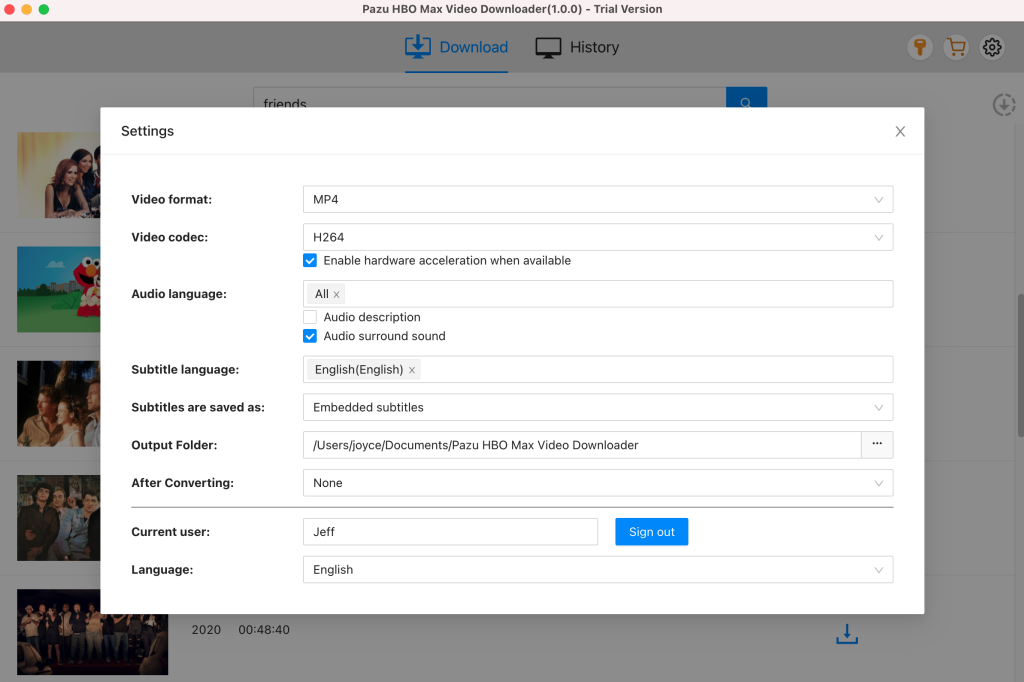
Step 4: After doing all the changes, simply click on the download button. For movie, the downloading starts immediately. For TV show, you will be presented with all episodes. Select the seasons and episodes you want to download.
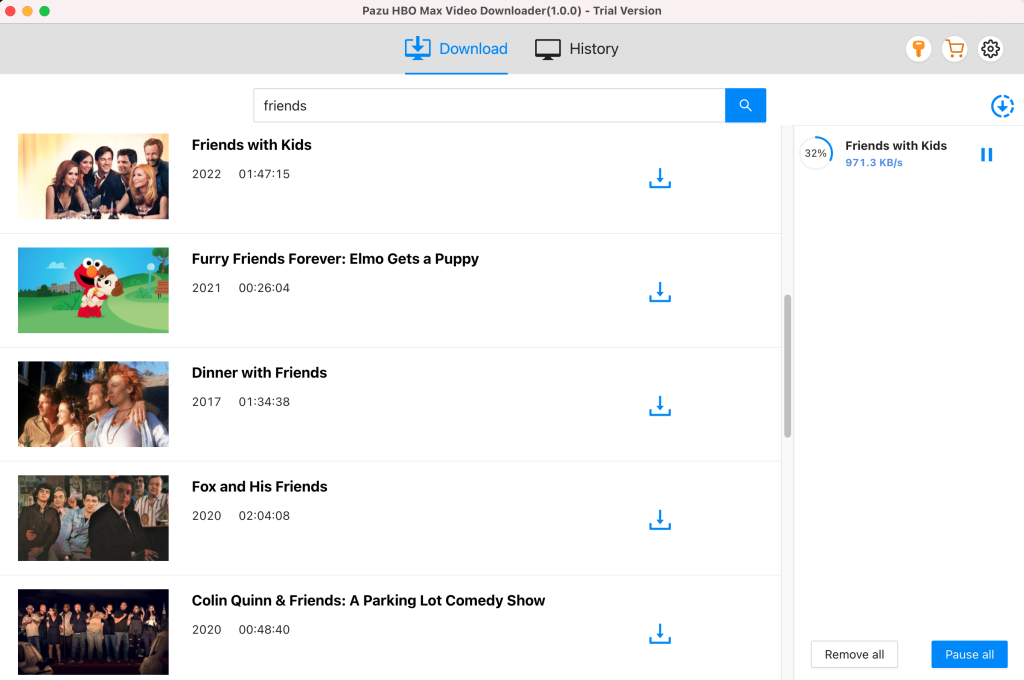
Further, if required you can change the subtitle and audio track by clicking on the gear-like icon.
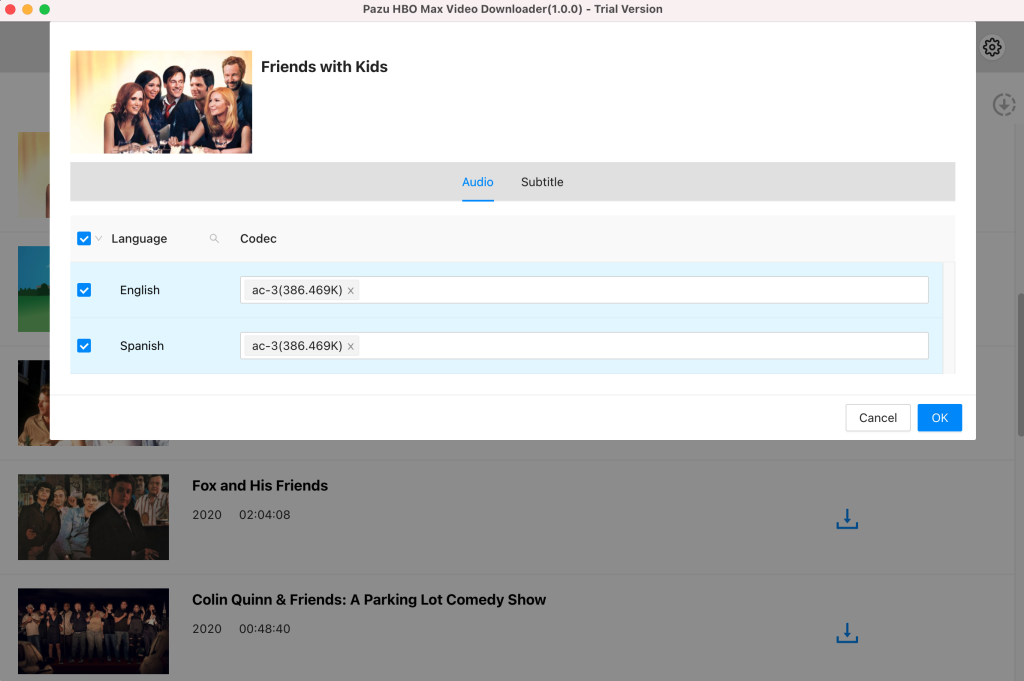
To see all the downloaded items, go to the History tab.
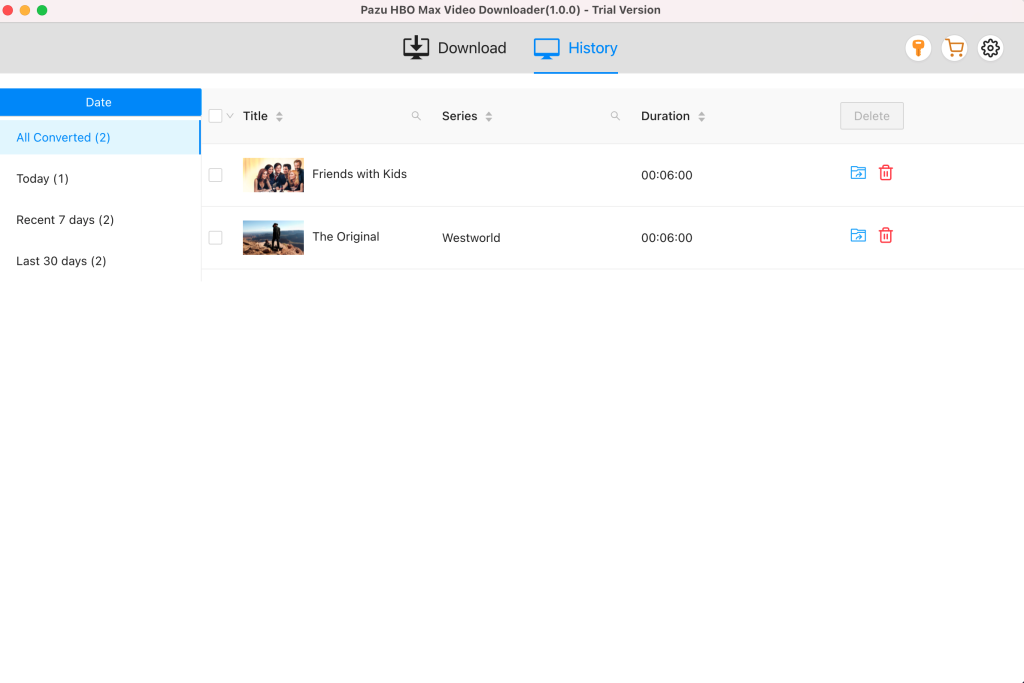

Download HBO Max Video movies and TV shows to MP4/MKV on your PC/Mac