How to Download Netflix TV shows and Movies to Computer
Download Netflix TV shows and movies on Mac and Windows
Andrea
- 3 months ago
- Updated
Netflix is the most popular streaming service that offers a wide variety of award-winning TV shows, movies, anime, documentaries, and more. Netflix offers 3 plans: Standard with ads ( $6.99 /month), Standard( $15.49 /month) and Premium( $19.99 /month). The differences are video quality and number of devices you can watch on at the same time and have downloads on.
- Standard with ads : no downloads
- Standard : Download on 2 supported devices at a time
- Premium plan : Download on 6 supported devices at a time
Netflix allows you to download TV shows and movies from the Netflix app so you can watch them offline. But one thing that people don’t really like about Netflix is Netflix’s download limit.
Netflix allows you to download TV shows and movies on these devices with Netflix app.
- iPhone, iPad, or iPod touch running iOS 9.0 or later
- Android phone or tablet running Android 4.4.2 or later
- Amazon Fire tablet running Fire OS 4.0 or later
- Windows 10 (version 1709 or newer) or Windows 11 tablet or computer
- Chromebook and Chromebox computers using the Netflix app from the Google Play Store
There is no Netflix app for Mac. Netflix is available on Mac computers using Google Chrome, Mozilla Firefox, Opera, or the Safari browser. Just go to Netflix.com in the browser of your choice and log in. Then enjoy your show!
- Option 1 Download Netflix TV shows and movies on Windows with Netflix app
- Option 2 Download Netflix TV shows and movies on Mac with Pazu Netflix Video Downloader
Option 1 Download Netflix TV shows and movies on Windows with Netflix app
Tap on any TV show or movie and look for the Downloads icon downward facing arrow to see whether it can be downloaded.
1. Open the Netflix app and tap Downloads.
2. Select See What You Can Download, Find Something to Download, Find More to Download, or Available for Download, depending on your device.
3. Select a TV show or movie.
4. From the description page, tap Download.
Netflix allows you to have up to 100 active downloads at a time per device on as many devices included in your membership plan.
Download TV show or movie on 1 device with Basic plan, 2 devices with Stansard plan and 4 devices with Premium plan. When you remove a device, all downloads on that device will no longer be available.
If you cancel your account, TV shows and movies you’ve downloaded will be deleted from your device.
Option 2 Download Netflix TV shows and movies on Mac with Pazu Netflix Video Downloader

Netflix Video Downloader
Download Netflix movies & TV shows to MP4 with HD quality.
- Download movies & TV shows from Netflix.
- Download video in 1080P.
- Preserve audio tracks and subtitles.
- Fast downloading speed.
Step 1. Download, install and launch Pazu Netflix Video Downloader on your Mac or Windows
Log in your Netflix account. Click the key icon and enter your registration code to unlock the full version if you have purchased a registration. If you haven't, go ahead with the free trial version.

Step 2. Search movie/TV shows by name or copy&paste the video url you want to download


Step 3. Choose video format/quality
Click
![]() icon to change
icon to change
- Video format: MP4 or MKV
- Video codec: H264 or H265
- Audio language: English, French, German, Japanese, Spanish, Chinese
- Subtitle language: English, French, German, Japanese, Spanish, Chinese

Step 4. Click Download icon
Click
![]() icon to select episodes you want to download. Then click Download.
icon to select episodes you want to download. Then click Download.
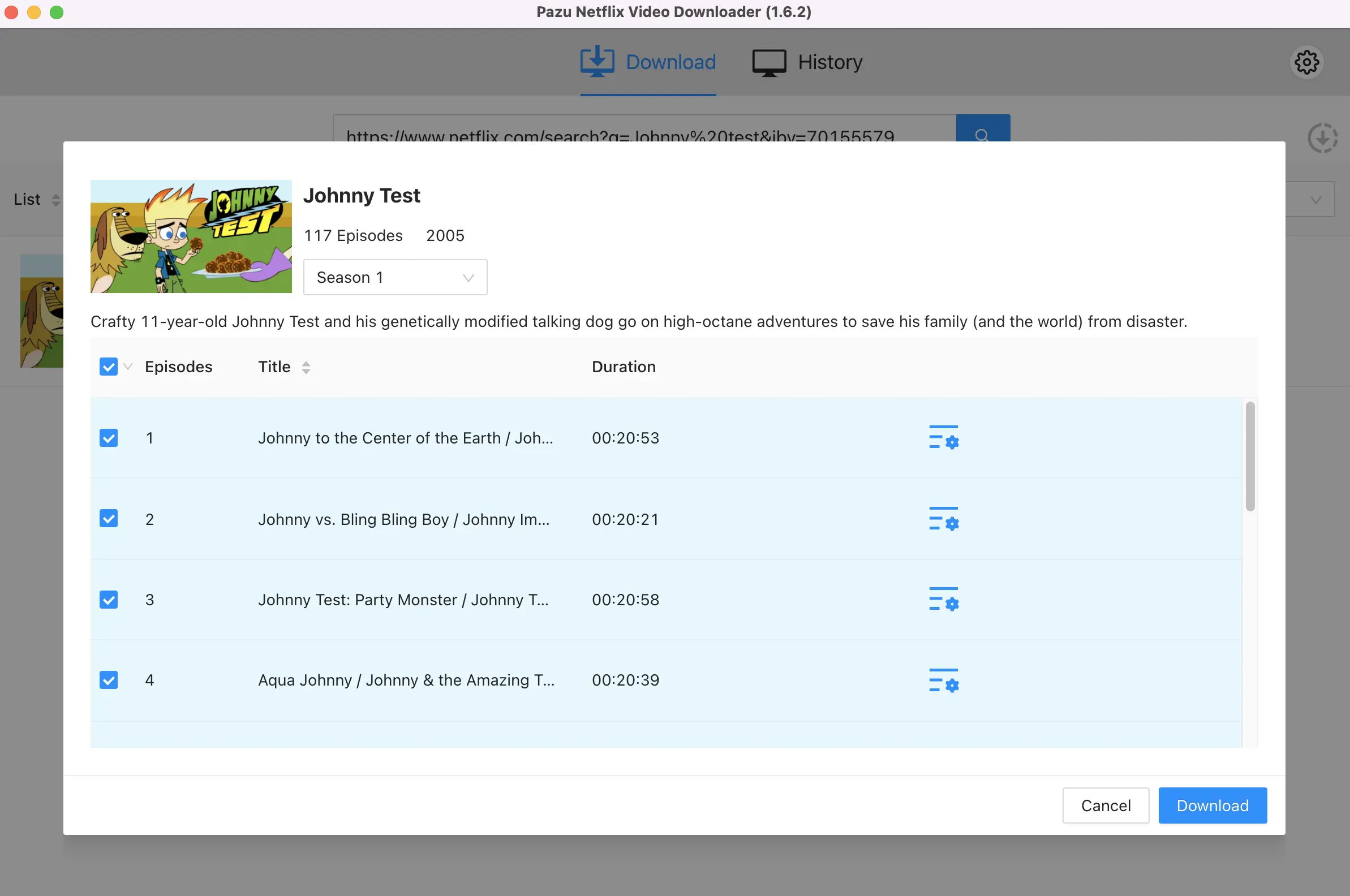
Was this article helpful?
93 out of 132 found this helpful
