How to Download Netflix TV shows and Movies to USB Drive
Watch Netflix TV shows and Movies offfline on any computer and TV
I have Netflix and I wanted to download a lot of shows onto my flash drive for a trip I'm going on. Is there a way?
The advent of USB, SD cards, CDs and other external devices has made it easy to transfer music, photos and videos to other devices such as computers, cars and even laptops. Many users choose USB flash drives because of its tiny nature. While more and more people are choosing streaming platforms such as Netflix, YouTube, Amzon Video, there are many who are curious about how to save these videos on a usb or sd card so they can be viewed on any device.
You May Like:
How to save Netflix downloads to SD card?
How to save Netflix downloads to External Hard Drive?
In fact, it isn’t easy as it sounds and especially with Netflix. To save Netflix videos to USB, first you need to download them on computer. Unfortaneously there is no Netflix for Mac. To download Netflix videos, you will need a Windows computer. However, downloaded TV shows and movies are available on the device that was used to download them and can be viewed from any profile in your account. Downloads will expire after a period of time , and some have a limit on how many times they can be downloaded per year. You can’t transfer them anywhere. And that why many users are looking for ways how to save Netflix videos to USB for sharing and using at other places like TV. Here this post uncovers how to download Netflix video to USB for playing anywhere.
Part 1 Download Netflix content to USB drive
What is Pazu Netflix Video Downloader
Pazu Netflix Video Downloader is specially designed for Netflix users to download any movie or TV shows from Netflix in MP4 or MKV format so you can transfer them to USB and play them anywhere you want.

Netflix Video Downloader
Download Netflix movies & TV shows to MP4 with HD quality.
- Download movies & TV shows from Netflix.
- Download video in 1080P.
- Preserve audio tracks and subtitles.
- Fast downloading speed.
Step 1: Launch Pazu Netflix Video Downloader on your Mac or Windows
Download, install and launch Pazu Netflix Video Downloader on your Mac or Windows.
Log in your Netflix account. Click the key icon and enter your registration code to unlock the full version if you have purchased a registration. If you haven't, go ahead with the free trial version.

Step 2: Search movie/TV shows by name or copy&paste the video url you want to download
Do you know what makes your candidates tick? What they perceive as an immediate no-no, and what’s likely to turn their head and pique their interest?
As well as thinking about where candidates spend their time, it’s important you’re also clear on their wants and needs, especially that all-important question – ‘What’s actually going to compel them to want to have a conversation with you in the first place?’ It’s a simple question, we know, but is it one (hand on heart) you can confidently answer right now?


Step 3: Choose video format/quality
Click
![]() icon to change
icon to change
- Video format: MP4 or MKV
- Video codec: H264 or H265
- Audio language: English, French, German, Japanese, Spanish, Chinese
- Subtitle language: English, French, German, Japanese, Spanish, Chinese

Step 4: Start to download
Click
![]() icon to select episodes you want to download. Then click Download.
icon to select episodes you want to download. Then click Download.
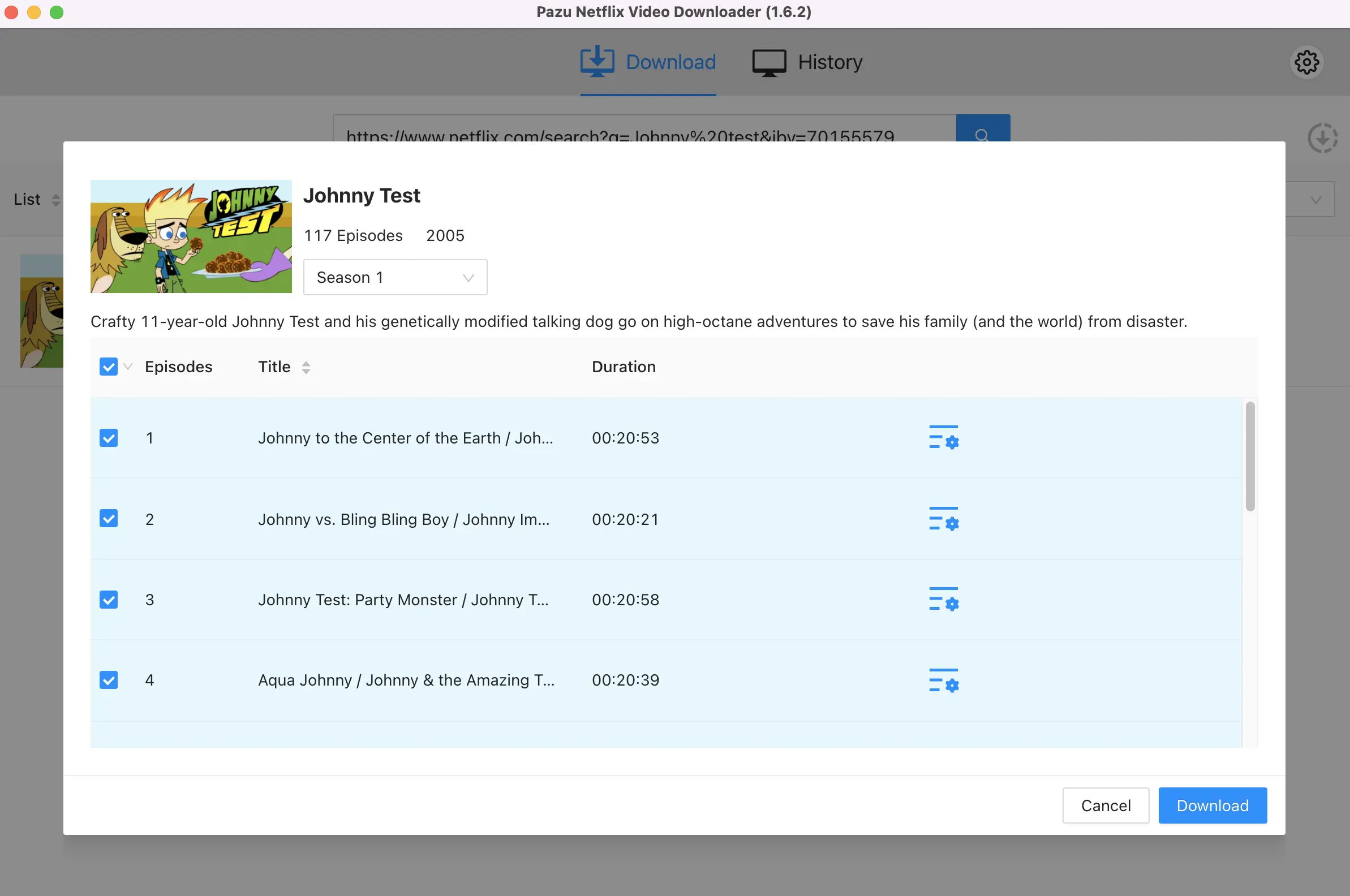
Part 2 Watch Netflix on your TV via USB drive
For a long time, Netflix users were allowed to watch Netflix content on MacBooks and Mac desktops. To do this, all you need is a web browser such as Safari, Chrome or Microsoft Edge. unfortunately, none of these options allow you to download content for offline use. And, as of yet, there is no Netflix app for macOS.
Fortunately, by downloading Netflix content with Pazu Netflix Video Downloader and storing them in USB drive, you can watch Netflix content offline on any Mac, anywhere and anytime you want.
Part 3 Watch Netflix content offline on Mac via USB drive
The Netflix app is available on many smart TVs, game consoles, set-top boxes, and Blu-ray players. However, if your TV is old and don't have the app, you can download Netflix videos to USB drive and then insert it to your TV.
Part 4 Download Netflix content to SD card
Netflix app for Android allows you to download content to an SD card if your phone or tablet supports it.
How to change your download location:
- Launch the Netflix application on your phone or tablet
- Tap on the Menu icon in the upper-left side of the screen
- Scroll down to App Settings
- Locate the Download Location option in the Downloads section
- Select Download Location and tap on SD Card
Now that you've changed the download location, you can go ahead and download Netflix content to your phone or tablet as normal. You can find Netflix content available for download by opening the menu and selecting the "Available for download" option. Once you find something you like, click on the downward facing arrow to download it to your device.



